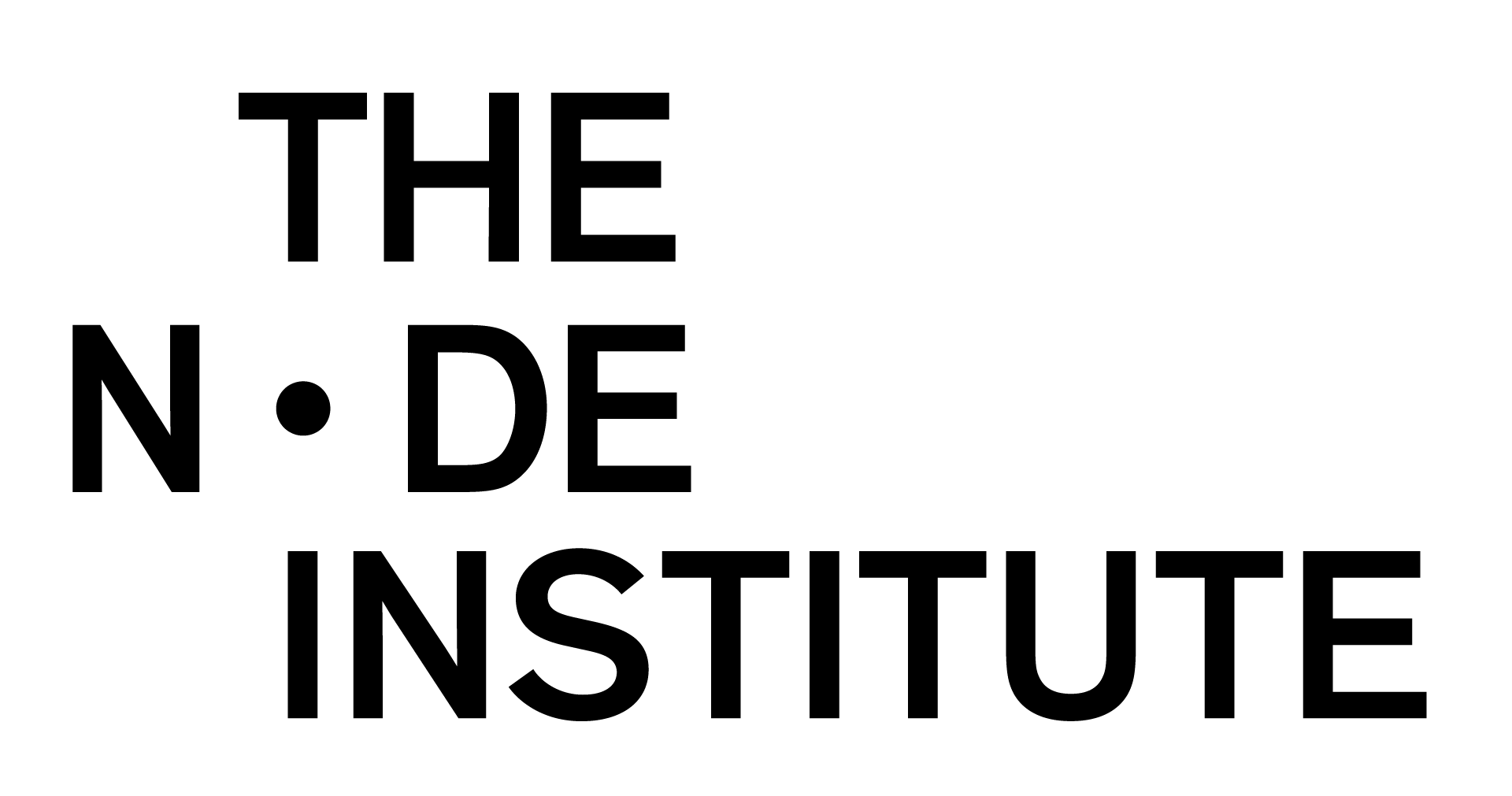3 – Feedback Loops / Recording
https://vimeo.com/879972098/83eec5b9a1?share=copy Lesson3_TranscriptionDownload Course Files 02_FEEDBACK_LOOP_LAYOUTDownload 02_WIP_FEEDBACK_LOOPDownload Lesson Overview Today we are going to create an interactive visual using the Mouse input coordinates using Panel CHOP and connecting the movement of