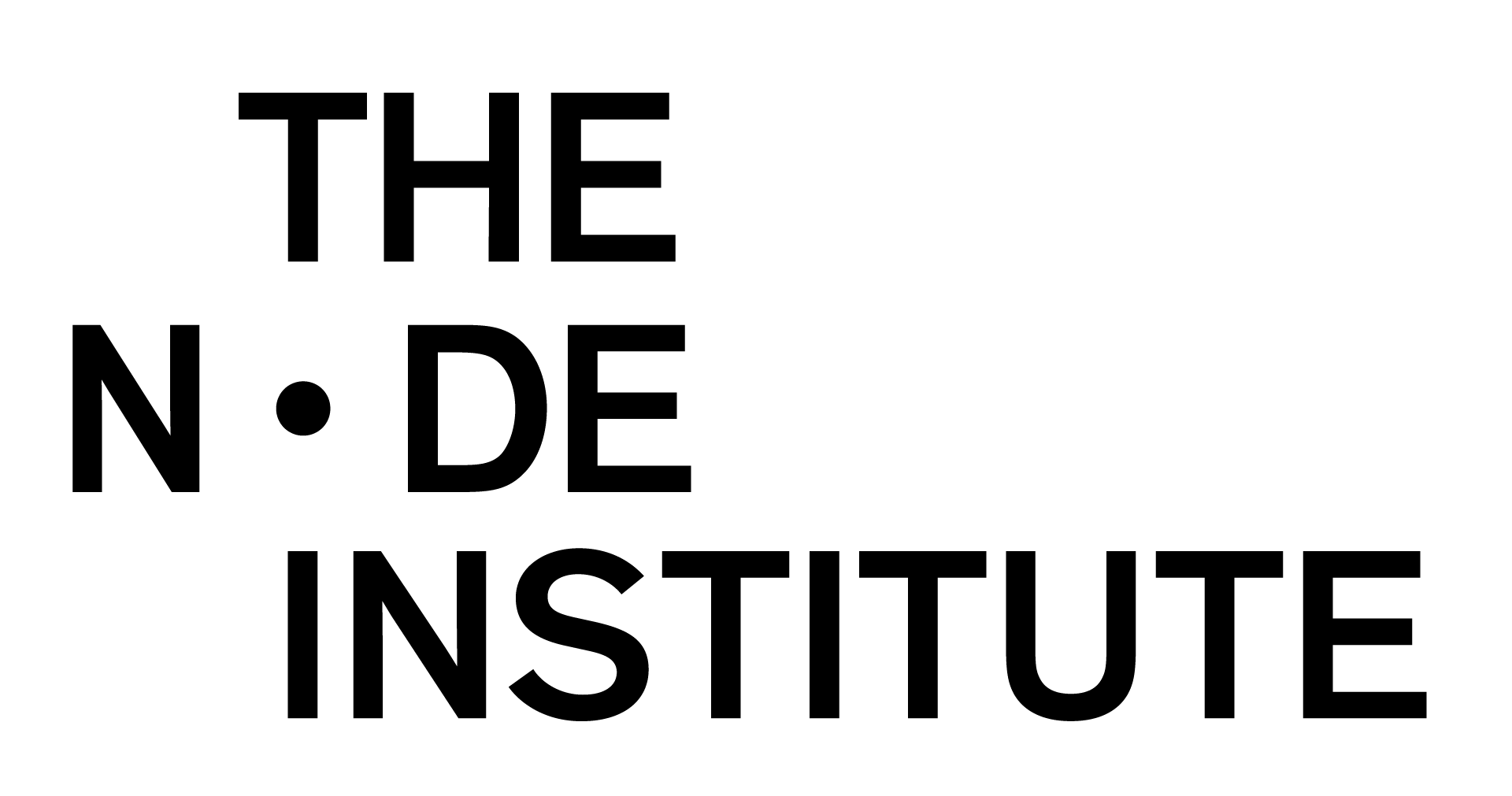Custom GLSL Particle Systems 1+2

Lesson 1: Recording of December 11th 2024
Lesson 2: Recording of December 18th 2024
Recording in English Language
Recordings are available and accessible for one year after purchase.
Dive deep into the world of GLSL and particles with digital artist and TouchDesigner expert, Lake Heckaman. This comprehensive online course is split into two parts, guiding you through the creation of custom particle systems from scratch and then expanding into the captivating realm of point clouds and Gaussian Splats.
Part 1 – GLSL Particle Systems from Scratch

Sometimes, a simple particle system is all that a project needs. TouchDesigner ships with some great tools like particlesGPU, but these can be heavy and provide lots of functionality that might not be relevant for your use case. Plus, using pre-built tools means you do not get to learn how the code works!
This course will take you through creating a particle system from scratch in GLSL, with features like aging particles, dynamic coloring and more. By implementing these features from scratch, you will learn best practices when setting up GLSL simulations of all sorts, and understand intuitively how to add your own custom particle system behaviors to fit all your needs. In this part, you’ll:
- Build Custom Particle Systems: Learn to create lightweight and efficient particle systems tailored to your unique needs, bypassing the constraints of pre-built solutions.
- Master Key Techniques: Implement features such as aging particles, dynamic coloring, and more, all while gaining a deep understanding of GLSL simulations.
- Develop Intuitive Understanding: By coding from scratch, you’ll intuitively grasp how to add custom behaviors, equipping you with the ability to innovate and personalize your visual effects.
Part 2 – Point Clouds and Gaussian Splats with Custom GLSL

In Part 2, we will extend this work and use our new particle system tools to have some fun manipulating point clouds and Gaussian Splats. Photogrammetry and reality capture technology has taken off recently, with AI-powered tools like Luma AI and Polycam enabling artists of all types to generate high-fidelity point clouds of their environments at the click of a button. These point clouds can create some stunning visuals and used to great interactive effect, but they can be unintuitive to work with in a real-time engine like TouchDesigner.
Building on the skills learned in Part 1, this course will teach you everything you need to know to import, render, and manipulate your own scans (focusing on Gaussian Splats and point clouds) to create living, breathing environments for viewers to explore. In this part, you’ll:
- Manipulate Point Clouds: Learn to import, render, and control point clouds within TouchDesigner, turning static captures into dynamic, interactive experiences.
- Explore Gaussian Splats: Discover the power of Gaussian Splats for creating detailed and visually rich environments, and how to manipulate them using the custom tools you’ve developed.
- Create Living Environments: Combine these techniques to craft immersive, real-time environments that engage and captivate your audience.
What You’ll Get
- Access to all course materials and the recordings for one year after purchase
- Downloadable resources, including project files, GLSL shader examples, and useful links.
- Access to a private community forum for networking, feedback, and support.
Why Enroll
This course is perfect for intermediate to advanced TouchDesigner users who are ready to deepen their GLSL knowledge and create sophisticated visual effects. Whether you’re a VJ, digital artist, or creative coder, this course will give you the tools to push your creative boundaries.
Requirements
This module is made for participants, who have a good understanding of TouchDesigner, and want to get started with GLSL shader language. If you just getting started, please visit our Beginners Course first.
- A recent PC or MAC Computer (discrete GPU recommended) with stable internet connection
- The latest build of TouchDesigner installed
- 3-Button Mouse recommended
About the Instructor
Lake Heckaman is a Brooklyn-based new media artist with a background in theoretical mathematics and data science. His experiential works combine custom GPU-accelerated simulations with real-time viewer interactions to explore connections between observation, perception, and consciousness. Lake’s artworks have been exhibited internationally, and he has worked as a freelancer on various permanent installations around the world.
Pricing
Student – Two Sessions at 65 EUR = 130 EUR
Professional – Two Sessions at 100 EUR = 200 EUR
Company – Two Sessions at 200 EUR = 400 EUR
These prices include German VAT (19% ).
Depending on your country of residence you may have to pay a different or no VAT.
You will see your individual price on check out.