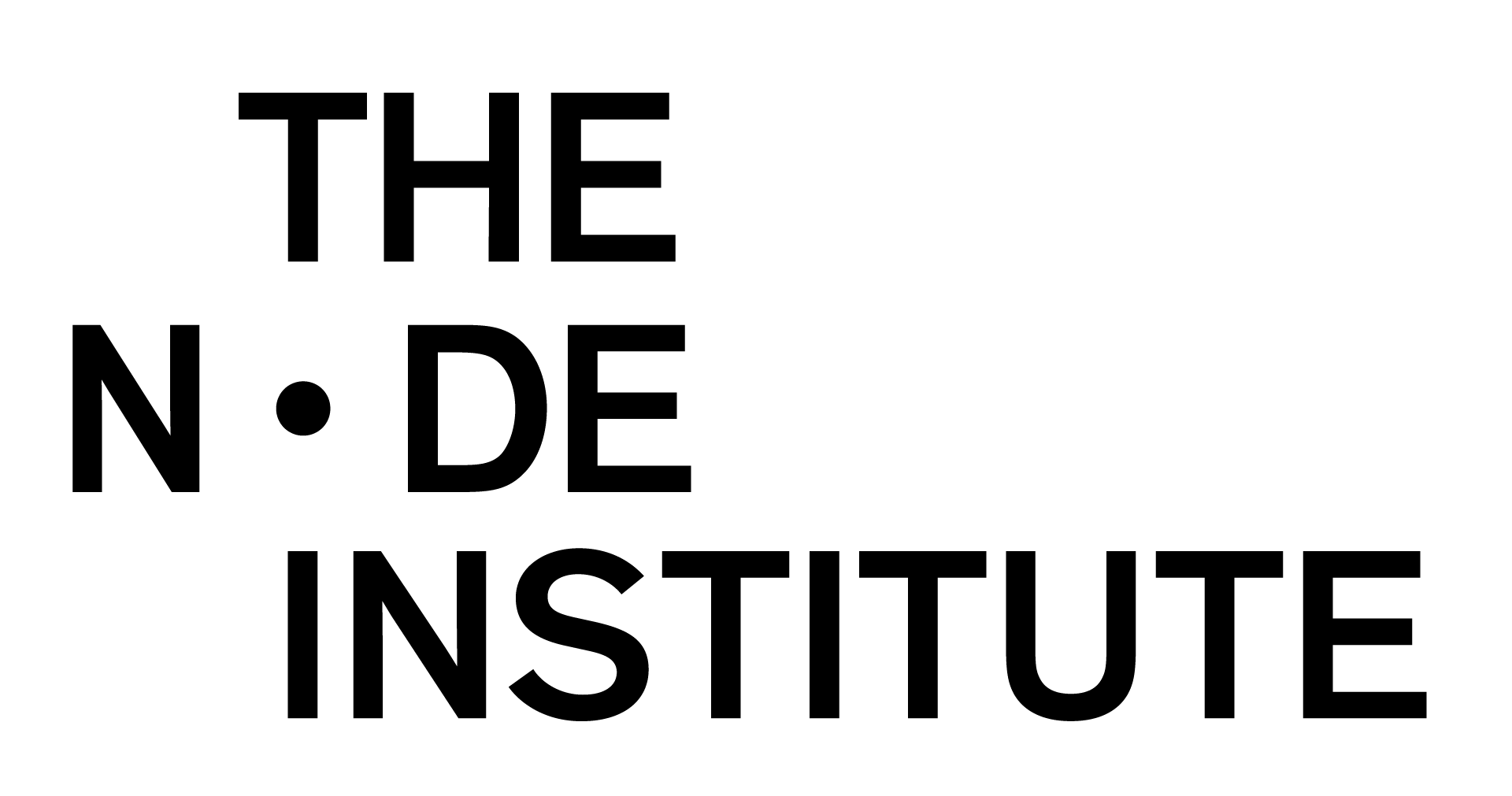Beyond Vision: Mastering Sensors and Tracking
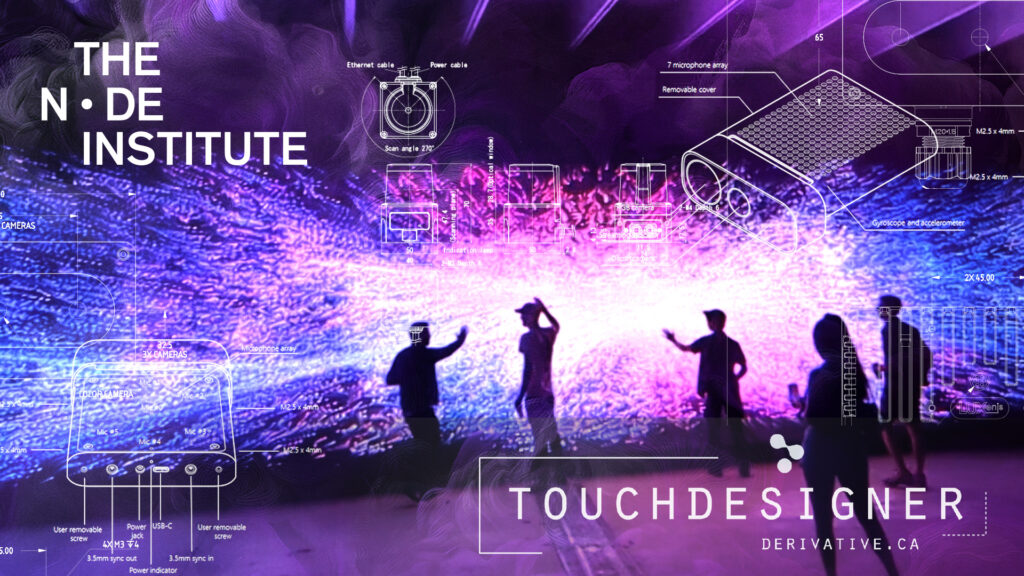
Recording of November 2024 in English Language
Recordings are available and accessible for one year after purchase.
Dive into the world of depth sensing with this engaging online course led by Daniel Molnar, aka Function Store. Depth cameras like the Microsoft Kinect and LIDAR scanners by HOKUYO and others give your TouchDesigner projects a set of extra senses, capturing far more information than standard cameras. These tools allow you to track movement, generate point clouds, and even recognize objects, opening up endless possibilities for interactive installations and artistic experiments. However, while setting up these devices may seem straightforward, achieving smooth and reliable results can be challenging. This course will guide you through the complexities of working with depth cameras and LIDAR, helping you harness their full potential in your creative endeavors.

Tracking programmed by Wieland Hilker and Daniel Molnar
What You’ll Learn:
- Introduction to Depth Sensing in TouchDesigner:
- Understanding the capabilities of depth cameras like Kinect and LIDAR scanners like Huoyuko.
- Exploring the advantages of depth sensing for interactive installations and art projects.
- Overview of how these devices capture spatial information and what sets them apart from standard cameras.
- Setting Up Depth Cameras and LIDAR:
- Step-by-step instructions for setting up Kinect, LIDAR, and other depth-sensing devices in TouchDesigner.
- Comparison of different products, including the Microsoft Kinect, Huoyuko LIDAR, and Oak-D camera.
- Tips for optimizing device placement, calibration, and configuration for the best performance.
- Tracking Movement and Interaction:
- Techniques for using depth cameras and LIDAR to track human movement and interactions.
- How to process raw data to create smooth, responsive interactions in TouchDesigner.
- Practical examples of using movement tracking in interactive installations.
- Working with Point Clouds:
- Introduction to point clouds and their applications in creative projects.
- Techniques for capturing, visualizing, and manipulating point clouds in TouchDesigner.
- Exploring artistic and experimental uses of point cloud data for dynamic visuals.
- Object Recognition with Depth Cameras:
- Leveraging devices like the Oak-D camera for on-camera object recognition.
- Integrating object recognition into your TouchDesigner projects for enhanced interactivity.
- Best practices for using object recognition in real-time applications.
- Overcoming Challenges in Depth Sensing:
- Understanding the limitations of depth cameras and LIDAR in various environments.
- Techniques for processing and filtering raw depth data to achieve reliable results.
- How to add programming logic to make depth-sensing data meaningful and useful.
- Tips for troubleshooting, optimizing performance, and pushing the boundaries of depth sensing.
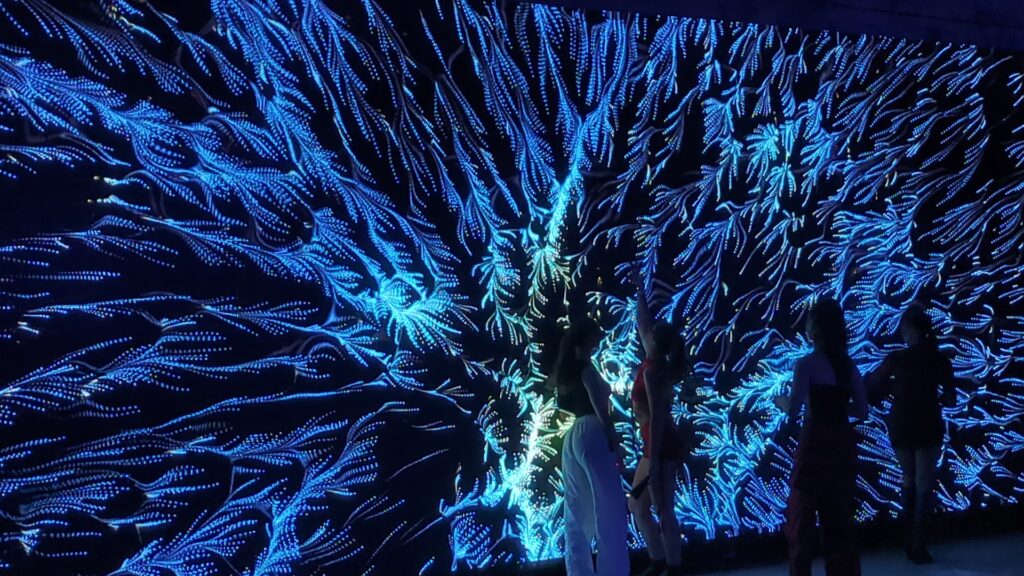
What You’ll Get:
- Downloadable resources, including templates, project files, and device setup guides.
- Access to a private community forum for networking, feedback, and support.
- A certificate of completion to showcase your expertise in depth sensing with TouchDesigner.
Why Enroll:
This course offers a unique opportunity to master the use of depth cameras and LIDAR scanners in TouchDesigner, unlocking new dimensions of interactivity and creativity in your projects. Led by Daniel Molnar, a pioneer in interactive design, you’ll gain the skills and knowledge to confidently work with these advanced tools, whether you own a device or not. By the end of this course, you’ll be ready to create immersive, responsive environments that push the boundaries of what’s possible in digital art and interaction design.
Requirements
This module is made for participants, who have a basic understanding of TouchDesigner, but do not need any experience with shader languages. If you are just getting started, please visit our Beginners Course first.
- A recent PC or MAC Computer (discrete GPU recommended) with stable internet connection
- Required TD version: 2023.11600 or 2023.11760+
- 3-Button Mouse recommended
About the Instructor
Daniel Molnar aka Function Store is a freelance TouchDesigner developer and artist based in Berlin, working on interactive installations and audio-visual artworks across the globe. He has a professional background in software development, produces music and shares components and techniques on his YouTube channel and Patreon.
Besides making art and developing systems, he has a passion for tool development and maintains the public GitHub repo FunctionStore_tools that contain many workflow hacks to TouchDesigner.
Pricing
Student – One Session at 65 EUR = 65 EUR
Regular – One Session at 100 EUR = 100 EUR
Company – One Session at 200 EUR = 200 EUR
These prices include German VAT (19% ).
Depending on your country of residence you may have to pay a different or no VAT.
You will see your individual price on check out.