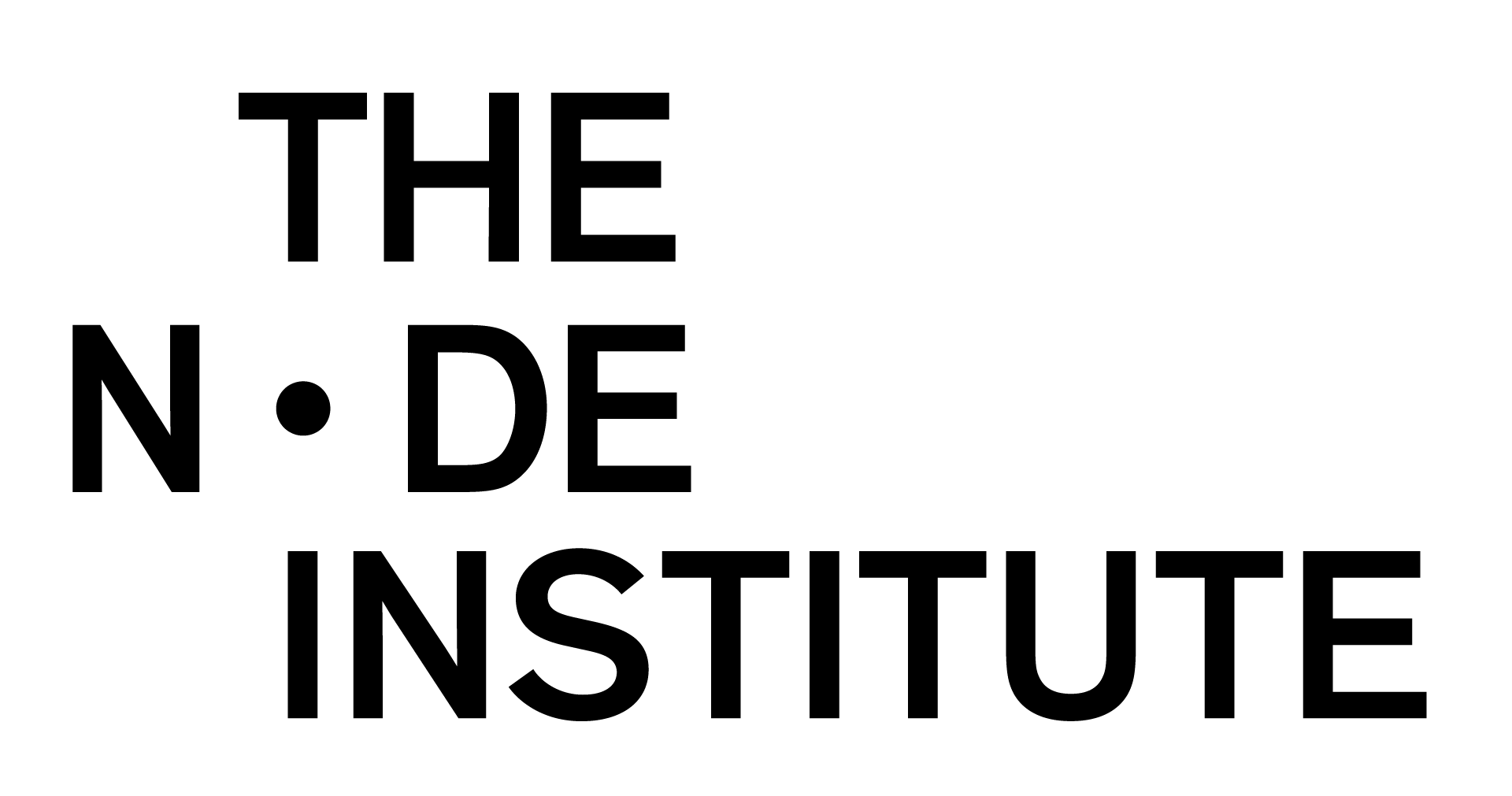Raymarching & Shader Programming with RayTK

Recording of October 2024 in English Language
Recordings are available and accessible for one year after purchase.
Unlock the power of volumetric effects and procedural visuals in TouchDesigner without needing to dive into GLSL. The first part of this course is tailored for creative coders, visual artists, and interactive designers looking to master raymarching and shader programming using the RayTK library.
On top of that foundation, the second part will highlight ideas and worksflows that arise from the combination of RayTK with the brand new T3D operator family by Josef Pelz, that drastically expand the use of 3D Textures within TouchDesigner.

RayTK + T3D Bundle Offer
This module has been designed to highlight the combination of RayTK with T3D.
Buy the bundle at a discounted rate for only 120 / 180 / 360 EUR here.
What is Raymarching?
Raymarching is a rendering technique used in computer graphics to generate images. It is particularly useful for creating realistic lighting effects, volumetric rendering, and complex scenes that cannot easily be represented with traditional geometric methods. Unlike rasterization, which converts 3D geometries to pixels on a screen, raymarching does not rely on predefined geometries or meshes.
Raymarching utilizes SDFs (Signed Distance Fields) to determine the shortest distances between the points reached while marching alongside rays and the surfaces of objects in the scene. This allows for defining the entire scene with simple mathematical formulas. Raymarching is widely used for rendering clouds, 3D medical scans, and creating visually stunning landscapes and environments. It can produce infinite-looking scenes with minimal code by combining lots of SDFs.
What are 3D Textures?
3D textures, also known as volume textures, are a type of texture that extends the concept of traditional 2D textures to three dimensions. While 2D textures are applied to the surface of 3D models to give them a detailed appearance, 3D textures are used to represent and manipulate 3D data structures, such as volumetric data.
3D textures are essentially volumes of data that can be sampled in three dimensions. This makes them ideal for representing and rendering complex shapes, such as clouds, smoke, fire, or any other volumetric effect where the internal structure of the object plays a significant role in its appearance
Why is it so powerful to combine Raymarching and 3D Textures?
Combining raymarching with 3D textures offers several advantages, particularly in the realm of voxel-based rendering and volumetric effects. This combination leverages the strengths of both techniques to enhance the realism and efficiency of rendering complex 3D scenes.
Raymarching, when combined with 3D textures, can efficiently render volumetric data. Raymarching’s ability to trace rays through volumetric data and calculate precise intersections with surfaces defined by 3D textures results in more realistic lighting, shadows, and reflections.
How do T3D and RayTK complement each other?
T3D allos users to re-create the workflows they are used from 2D Texture Operators (TOPs) in three dimensions. Popular examples are 3D Reaction -Diffusion as featured in the T3D logo, or 3D feedback effects. T3D further allows to render these 3D data arrays through the build in renderer, making it easy to integrate the resulting images with other, mesh based scenes.
RayTK is a node based toolkit for Raymarching in TouchDesigner and can be used to generate volumetric input for the T3D operators.
What You’ll Learn:
- Introduction to Raymarching:
- Understanding the principles of raymarching.
- Exploring volumetric effects and their application in visual art.
- Overview of RayTK: A powerful toolset for shader programming in TouchDesigner.
- Shader Programming without GLSL:
- Introduction to shader concepts without the need for complex GLSL coding.
- Using RayTK’s intuitive node-based approach to create custom shaders.
- Best practices for optimizing performance and visual fidelity.
- Mastering Volumetric Effects:
- Creating atmospheric cloud effects.
- Developing procedural patterns and noise effects.
- Integrating RayTK with Josef Pelz’s T3D Library:
- Short Introduction to the T3D library and its capabilities in relation to RayTK.
- Combining RayTK and T3D for feedback and other effects impossible with RayTK alone.
- Examples of how to use both libraries in synergy.
- Step-by-step walkthrough of creating a scene using RayTK and T3D.
What You’ll Get:
- Exclusive downloadable resources, including example files and project templates.
- Access to a private community forum for peer interaction and instructor support.
- A certificate of completion to showcase your new skills.
Why Enroll:
This course is designed to equip you with the skills and knowledge to create visually stunning, complex 3D effects in real time. With a focus on practical applications and creative exploration, you’ll leave this course with a solid understanding of raymarching and shader programming in TouchDesigner, empowered to bring your most ambitious visual projects to life.
Requirements
This module is made for participants, who have a basic understanding of TouchDesigner, but do not need any experience with shader languages. If you just getting started, please visit our Beginners Course first.
- A recent PC or MAC Computer (discrete GPU recommended) with stable internet connection.
- The latest build of TouchDesigner installed
- 3-Button Mouse recommended
About the Instructor
Tommy Etkin is an artist and software developer. He produces rendered visuals, performs live as a VJ, and creates generative and interactive visual installation pieces. He co-founded Immerse Studio, where he works with a team on event production and installation art. Since 2009, he has worked as a software engineer in a variety of industries including publishing, air travel, and advertising. He is a well known contributor to the TouchDesigner community and author of RayTK, a node-based raymarching toolkit for TouchDesigner that allows users to explore this rendering technique, which usually is only accessible to experts in shader programming.
Pricing
Student – One Session at 65 EUR = 65 EUR
Regular – One Session at 100 EUR = 100 EUR
Company – One Session at 200 EUR = 200 EUR
These prices include German VAT (19% ).
Depending on your country of residence you may have to pay a different or no VAT.
You will see your individual price on check out.