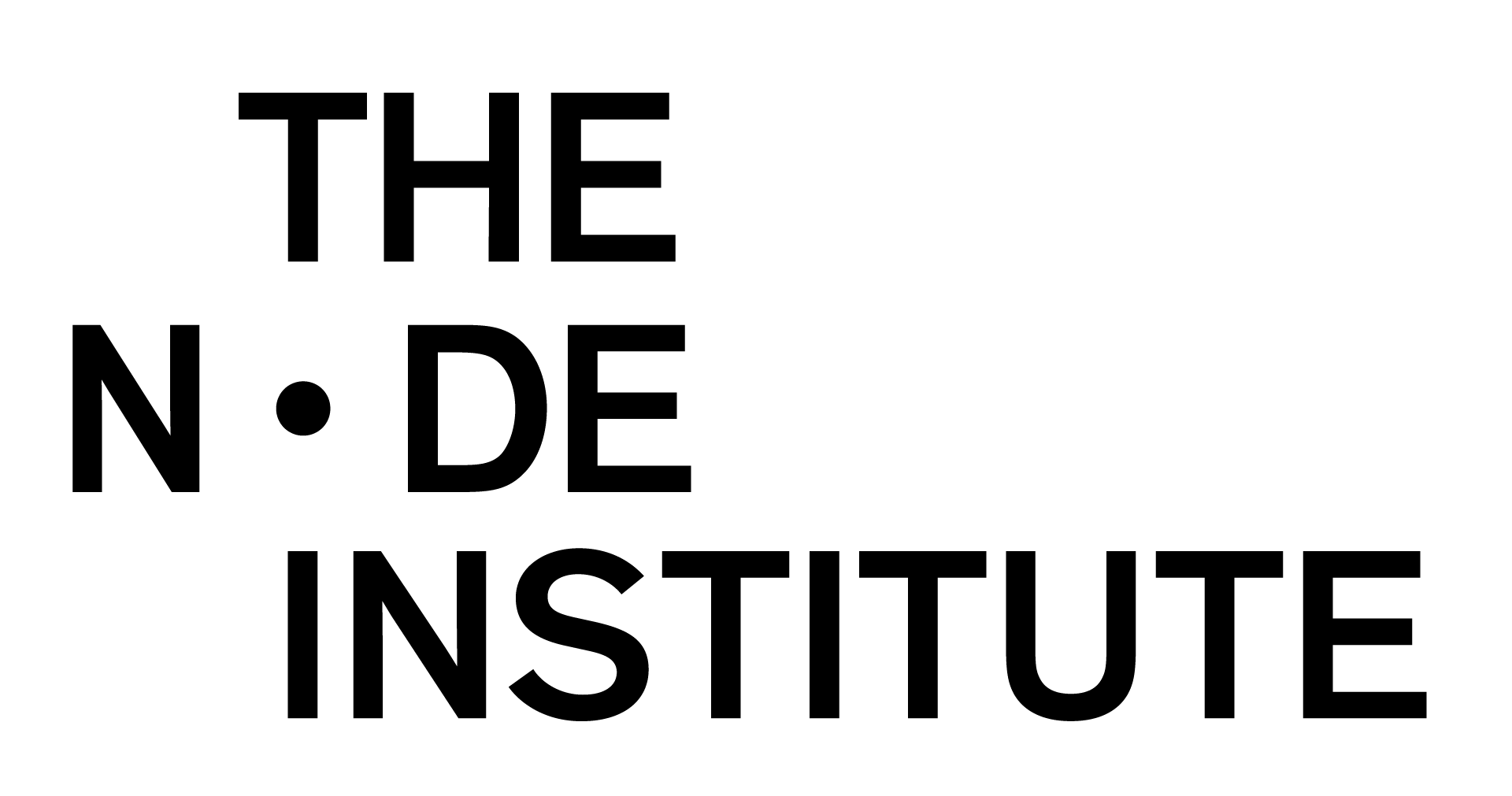To create a Flow simulation in TouchDesigner you need a minimum of three operators:
- The Nvidia Flow TOP calculates the Flow simulation and renders it.
- A Camera_COMP to look at the simulation
- The Nvidia Flow Emitter COMP emits gas into the Flow simulation.
The Flow_TOP acts like a Render_TOP in this case. However it will not render any other objects in the scene. If you want to combine Flow results with other objects in the scene, you need to render those objects separately and combine the results in post-processing.
The Flow_TOP needs to know the name of the Camera_COMP and the Flow_Emitter_Comp.
Per default it looks at cam1 and all Flow_Emitters (Flowemitter*), so if you start out they should connect automatically and you should start seeing a flame.

Also, you want to create a Ramp_TOP and feed it into the Color Ramp OP parameter of Flowemitter1.
It will allow you to color the different parts of the simulation. I recommend to set it to 16-bit color on the Common page. In general it is a good idea to render in 16-bit color, so change Flow1s setting as well.
This color ramp will be multiplied with the Color Parameter above. The left-side of the color ramp is used for the cooler temperatures in the system ie. further away from center of combustion and where it turns to smoke. The right-side of the ramp colors the higher temperatures.
You can use several Flow Emitters, they will all be rendered by the same Flow TOP and interact with each other. I find this not to be the best thing to start of with as I experienced quite some crashes, so I recommend to take it slow, step by step and save even more regularly as usual. Maybe a good time to check out this auto save component by Elburz: https://forum.derivative.ca/t/auto-saver/4309