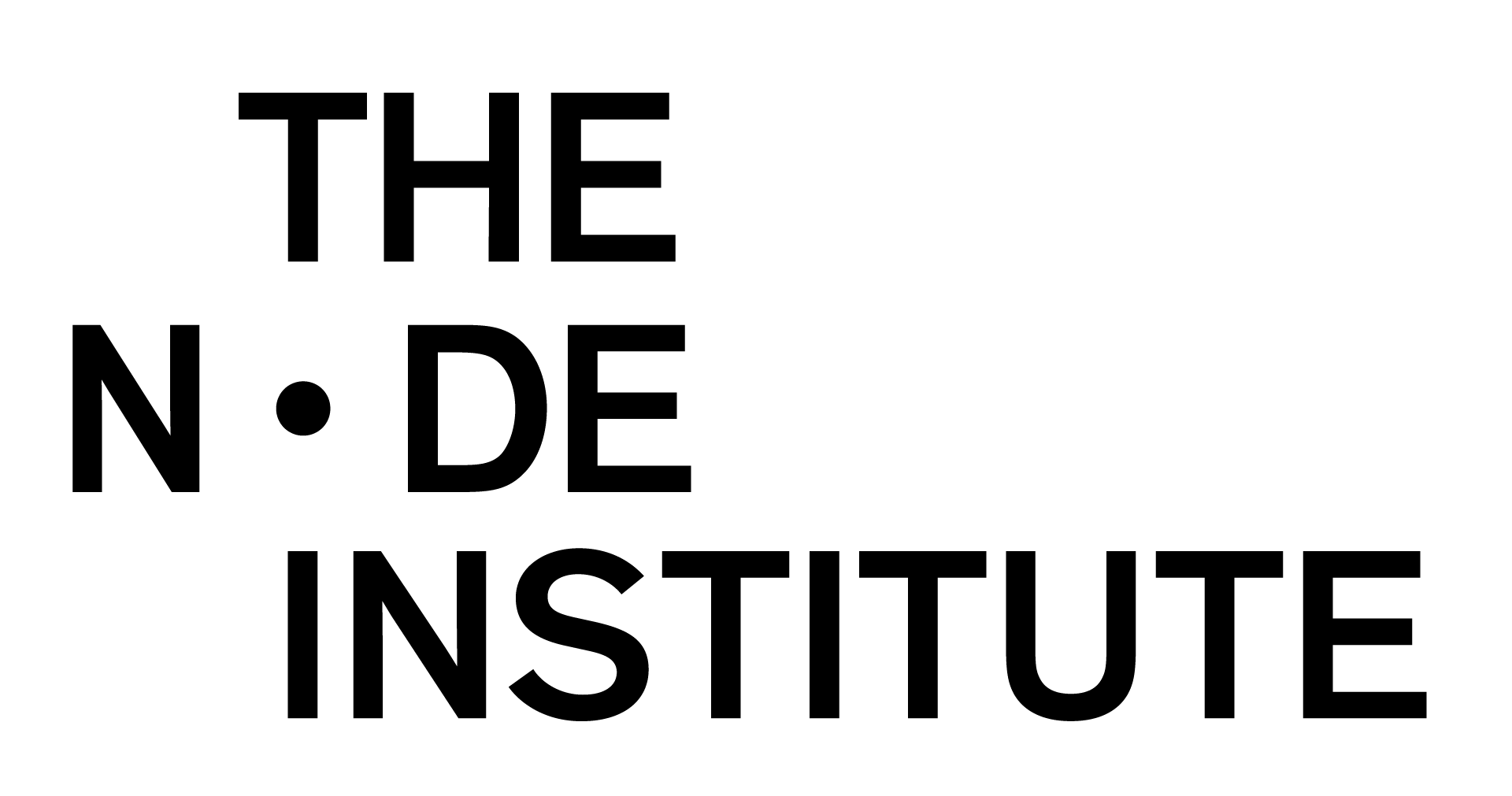SS23 – VVVV – 02 – Transformations and Spaces

May 5th 2023 6-9 PM (CET) / In English Language / Online via Zoom
How to transform objects in space is one of the most fundamental things to learn when working with computer graphics. Without a proper understanding of the general concepts applied in this area one cannot harness the full power of GPU accellerated graphics or even get wrong (or at least unexpected) results when designing 2D or 3D scenes. This workshop intends to introduce the basics of space and transforms as they are applied in allmost all computer graphics related areas. We’ll use VVVV Gamma and VL.Stride for demonstration, but the concepts are equally valid for most other 3D related systems (e.g. Unity, Blender, …).
Understanding the concepts will allow you to apply transformations correctly in your patches and shader programs.
What you will learn:
- We’ll build a mental model of how to reason about space and coordinate systems.
- We’ll look into the mathematical representation of points and vectors to represent objects.
- Scaling, Rotation and Translation (in 2D): By applying simple maths (addition and multiplication) we can achieve the simplest transfomations. From here on, we’ll explore the concept of matrix maths to get a handy representation of these transformations, that can easily combine several transformations. Somewhere on the way we’ll have extend the space we are looking at to 3 dimensions, even though we still reason about 2D transformations.
- Transformations in 3D: understanding how stuff works in 2D enables us for applying these concepts in 3D space (where we suddenly have to use a 4-dimensional representation called Homogenous Coordinates).
- (If time permits: Why 3D rotations are tricky)
- Finally, we’ll see what role cameras play in transforming 3D points to their final position on the screen. You’ll get to know the mental model of object/model space, world space, camera space (view and projection), clip space, normalized device coordinates and at last screen space.
Who is it for?
Everyone looking for full control when working with transformations.
Presumed knowledge
- Familiarity with patching with VVVV and VL.Stride (knowledge of the Stride rendering system is of advantage, but not necessary).
- Not being afraid of simple maths
Recording
- The zoom call will be recorded. To keep the workshop a safe and private space, we will not publish the recording to non participants. only registered participants will have access to the recording. If you have a ticket for the workshop, but you can not make it to the class, you will have access to the recording as well.
Requirements
- Windows Computer
- A 3 button mouse
- We recommend you to use an external monitor connected to your laptop or PC, this would help you to follow the instructors screen while you patch along on your own device.
- The instructor might ask you to share your screen, therefore it is recommended to remove personal data from your desktop.
Your instructor
Matthias Husinsky aka motzi lis a media technologist working in the intersection between arts and technology, machines and humans, industry and fun, digital and analog, real and virtual. Though an educator and researcher at the University of Applied Sciences St.Pölten/Austria for 15 years, he considers himself as a student for life and sometimes also works as a freelance media developer.