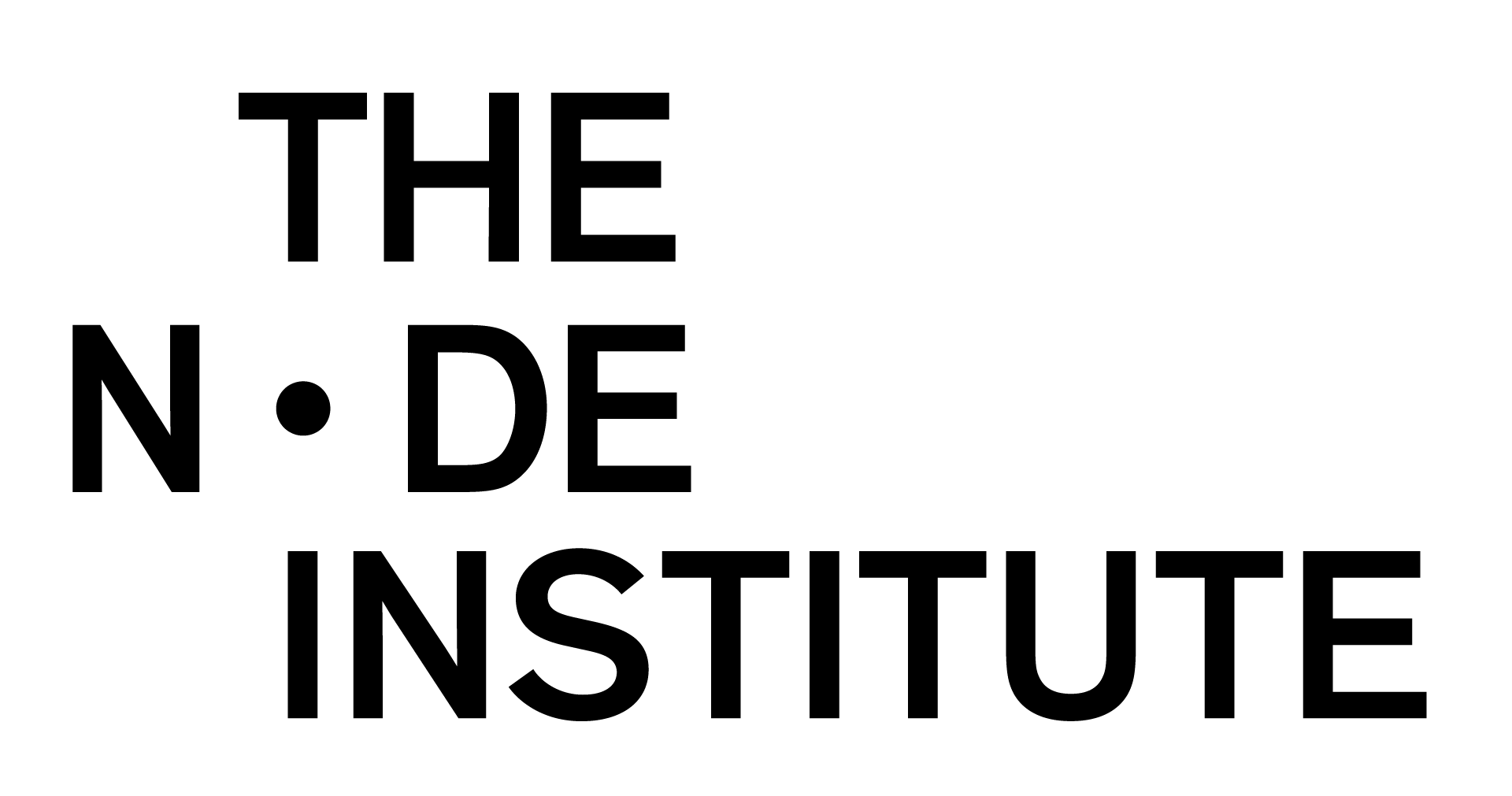Description

GLSL Shader in Touchdesigner – Level 1
In this four part workshop participants will acquire a basic understanding of how GLSL shaders operate within TouchDesigner. Additional information around their syntax and common use will be reviewed. The instructor will guide the students throughout the process. The main concepts of the workshop will be discussed and demonstrated at the beginning of the class and the rest will present themselves as the class unfolds.
- Sunday, 24th of May 2020 / 2 – a PM / 1.1. Introduction to GLSL
- Sunday, 31st of May 2020 / 2 – 5 PM / 1.2. GLSL beyond copy and paste
- Sunday, 7th of June 2020 / 2 – 5 PM / 1.3. Raymarching
- Sunday, 14th of Juni 2020/ 2 – 6 PM / 1.4. Materials & Particle Systems
This workshop is intended for programmers that want to deepen their understanding of computer graphics, for designers that want to learn how things are made, and for anyone curious enough to see the way pixels are drawn on a screen. Some experience with computer graphics will be useful. The course will be continued with a second part soon.
You will learn how to:
# Work with the visual programming environment TouchDesigner 099 # Work with GLSL shaders in TouchDesigner # Create beautiful Renderings with Raymarching # Master Particle Systems on the GPU
Instructor: Thomas Vanta

Thomas Vanta is an experienced developer, with a strong focus in the field of computer graphics. In his creations, he always tries to find a balance between geometry, abstraction, and chaos. With a background in environmental science, his work revolves around the intersection between art, science, and technology. He loves when digital elements align with the real world; either in augmented reality overlays, projection mapping on architectural landmarks, or pixels floating in thin air. VanTa also performs as a VJ and musician in different locations and festivals around the world. When he finds the time, he teaches coding to designers and artists. http://vanta.xyz
Prerequisites:
# A basic understanding of programming is required. # You should be familiar to navigate and work with TouchDesigner. # If you are not please make sure to visit this free Introduction to Touchdesigner. # Access to a computer with the latest version of TouchDesigner installed. # A three button mouse # A clean desktop – you might be sharing your screen with the group
How will it happen?
We take a maximum of twenty participants for the live webinars, the language is English.
The webinar will be hosted on the Zoom videoconferencing platform. Once you enroll in the course, you will find the access codes to the four live webinar sessions. You do not have to make an account with Zoom and install the App, but it will be more comfortable if you do.
Will there be a recording?
We will record the webinars so you can come back for minimum 1 Year and review the content you already have paid for. If you missed the live webinar or you can not participate on the specific dates, you will be able to buy access to the recording at a reduced rate during that period.
You have more questions?
Please do not hesitate to contact us at info@thenodeinstitute.org