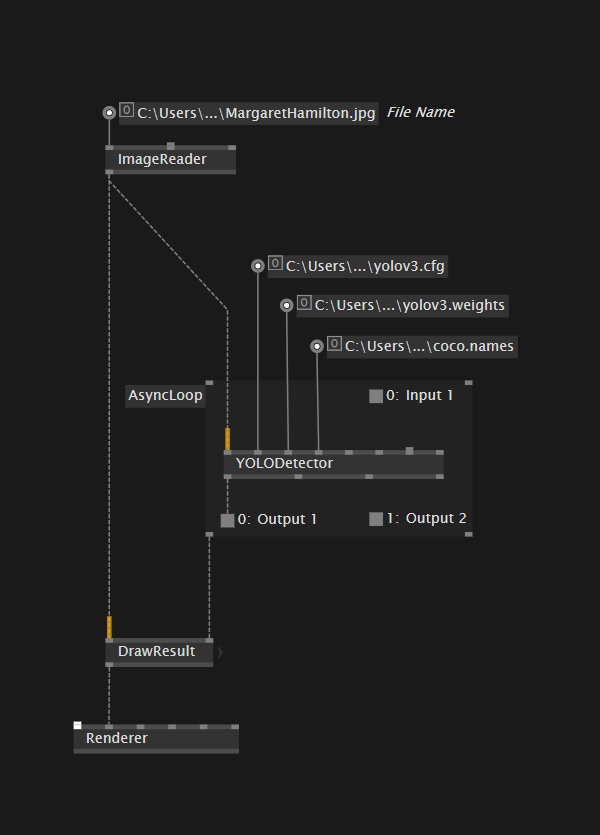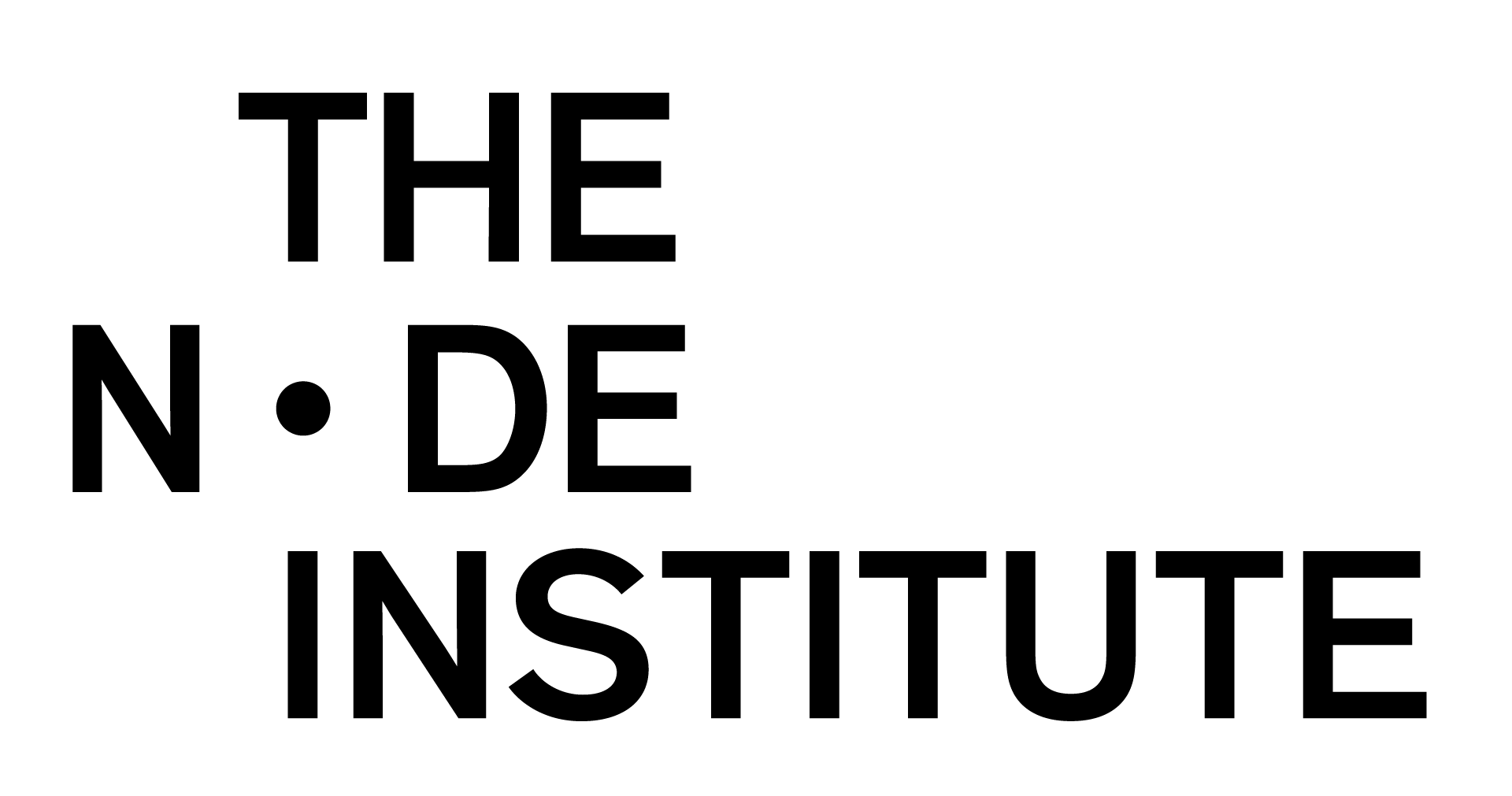The online Workshop will guide you through the process of creating the title image used for the release of vvvv gamma 2021.3 as seen here: https://vvvv.org/blog/vvvv-gamma-2021.3-release.
In the course of 3 hours we’ll create this generative image step-by-step without cutting any corners. Every single topic and technique involved will be covered, only as much as needed. To be honest, we’ll just scratch the surface of what’s possible, but this will give you a good head start into the amazing construction kit that vvvv is.
You will learn how to:
1. Create a generative 3d structure
2. Render the scene efficiently by using instancing
3. Define and assign materials to the instanced objects
4. Deal with performance issues while rendering the 4k image
5. Split up the patch into separate parts to avoid a mess and enhance performance, even when you are “just” prototyping.
Requirements:
You should be familiar with the basics of patching in vvvv gamma.
These videos will help you with that:
1. First Steps:
https://youtu.be/eFVFKxhsrS8
2. Building a Simple 3d Scene: https://youtu.be/Cs60A_pSIy0
Recording:
Instructor
General infos
28 May 2021 @ 14:00 - 17:00 CEST

For a successful webinar please prepare the following
Connect to the webinar with a Windows machine
Please download and install the latest release of vvvv gamma from http://visualprogramming.net
If you can: Connect a second screen. Put the presenters screen left and patch your vvvv patches on the right. Or vice versa.
Clean desktop from private stuff. You might be sharing your screen with the others.
Where?
You will receive a zoom link with the ticket purchase.
General Info:
The webinar runs from 14:00 to 17:00 CET
The webinar will happen if we have 5 or more participants.
The webinar language is english.
Have a good reason to visit this course for free? Get in touch!
The new vvvv equips you with visual object-oriented programming. Extend your node menu with any .NET library. Anything you need for your interactive installations.