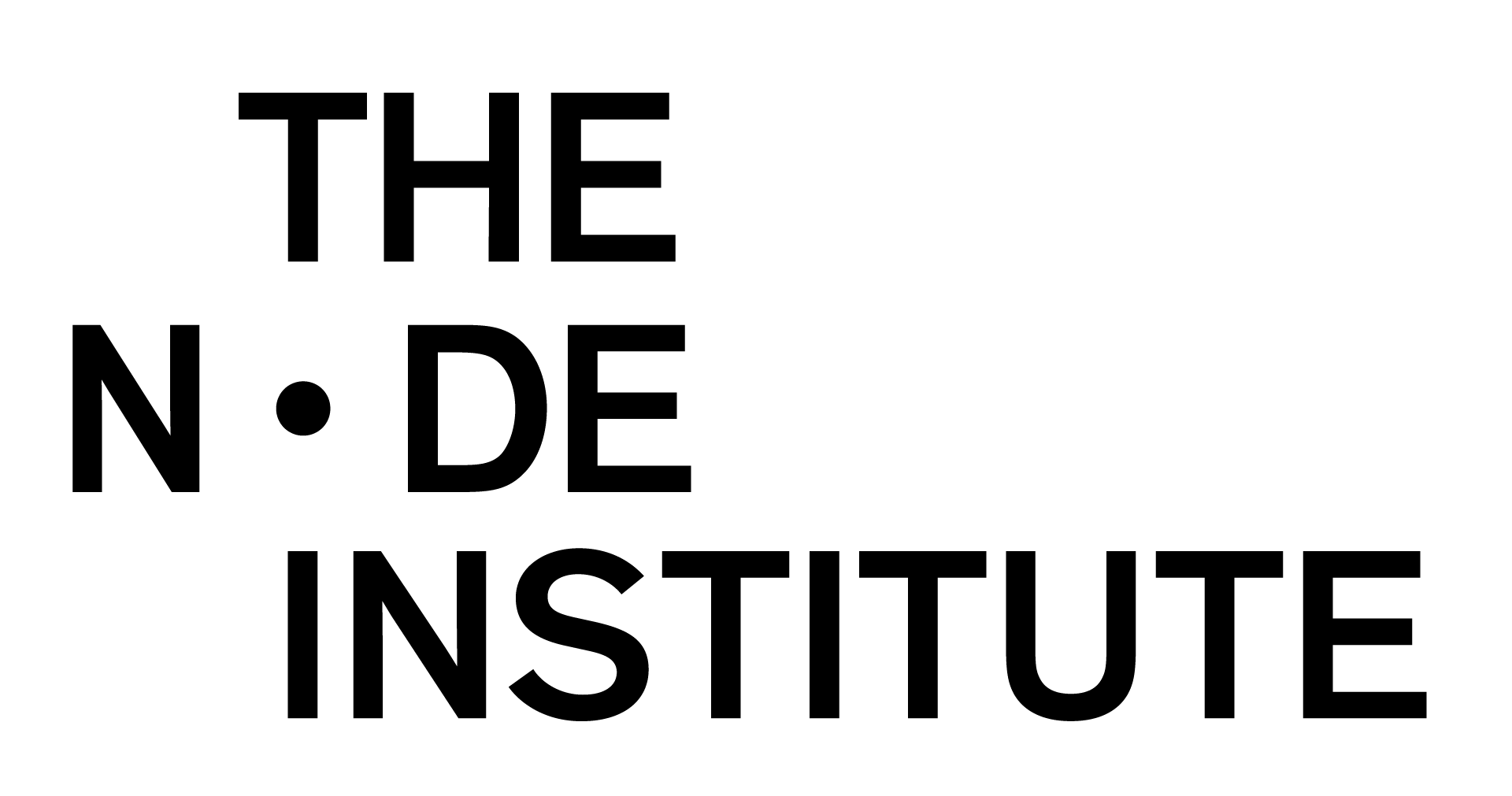Mapping – Remapping
UV- and Pixel Maps for Multiscreen
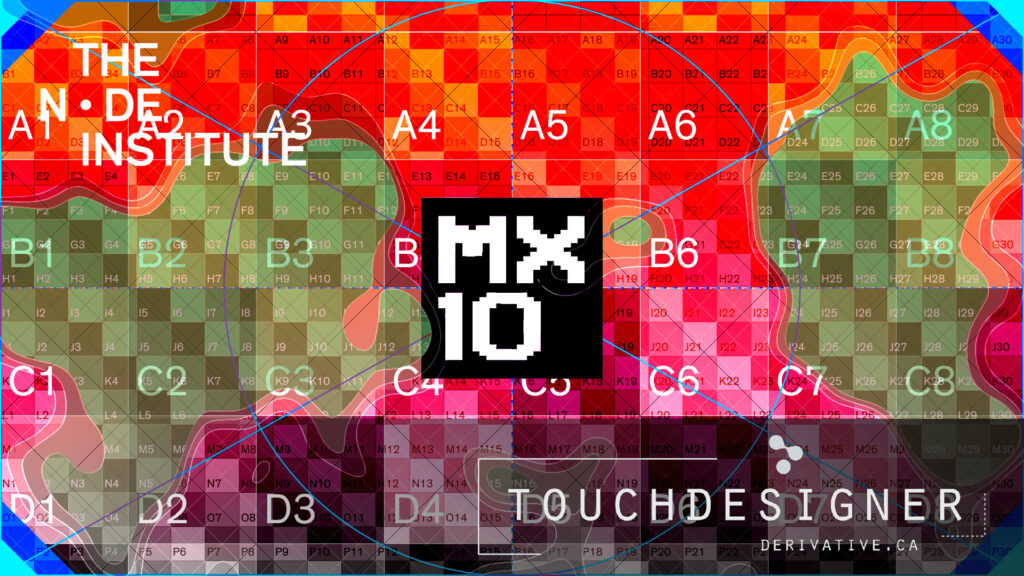
Recording of May 28th, 2025, 3 hours in English Language
Recordings are available and accessible for at least one year after purchase.
This course, led by media artist and video designer Stefan Kraus (aka MXZEHN), explores how UV maps and pixel maps can enhance the process of creating visuals for media-augmented scenographies.
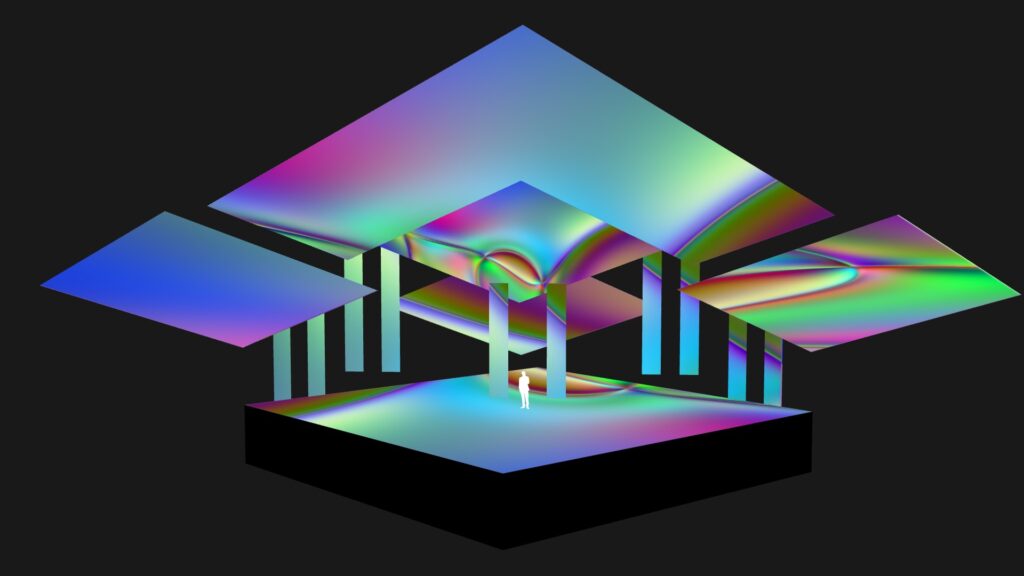
Starting with a speculative stage design featuring multiple LED surfaces, we will learn how to generate UV maps that serve two key purposes: enabling real-time pre-visualization of content within the scene while working on it and laying the foundation for the pixel map used to deliver content to the media server. Additionally, we will explore how to embed not only image content but also lighting information within the same map.
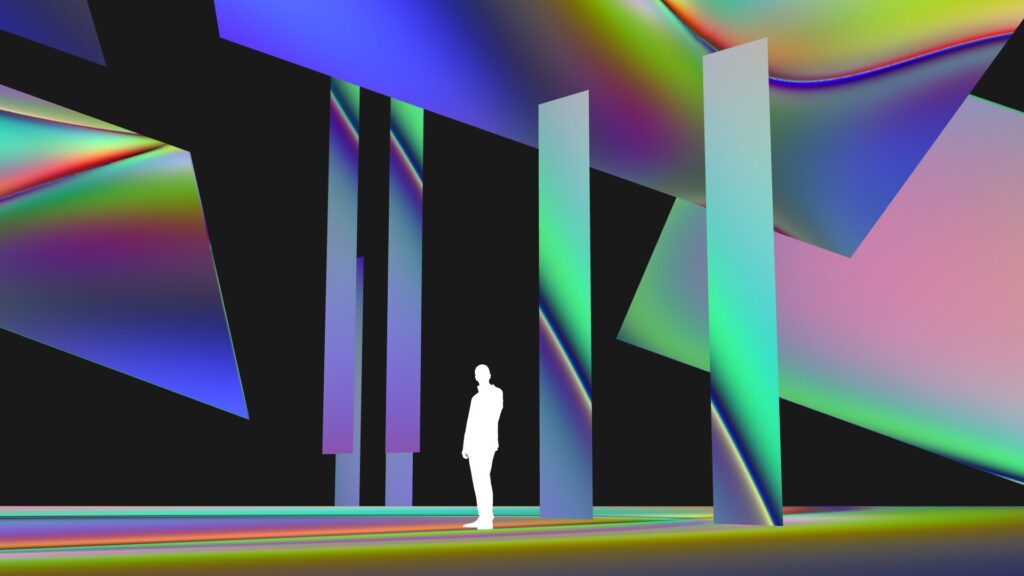
While this course focuses on LED tile-based surfaces, the workflow is equally applicable to projection setups. Since the placement of media surfaces within pixel and UV maps defines their orientation and relationship to one another, we will experiment with different arrangements optimized for various animation techniques and content needs. To achieve this, we will utilize the remapTOP operator to dynamically remap our maps and prepare pixel-accurate sources.
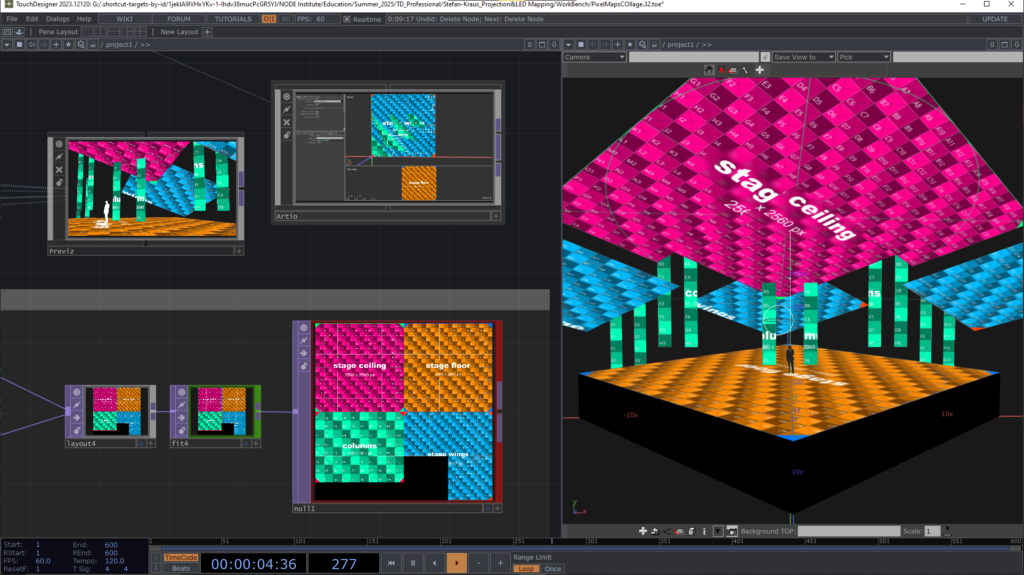
As a byproduct of this process, we will create simple masks and shapes that can be used for animation or adapting existing footage to a multi-screen environment. We will further get to know a couple of little tricks that the remapTOP can be used for and that aren’t obvious.
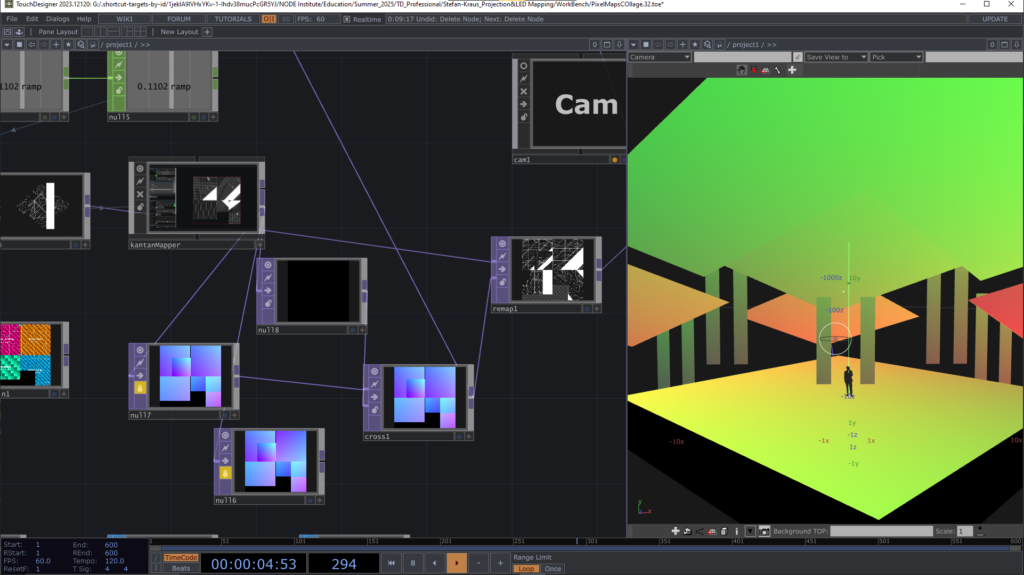
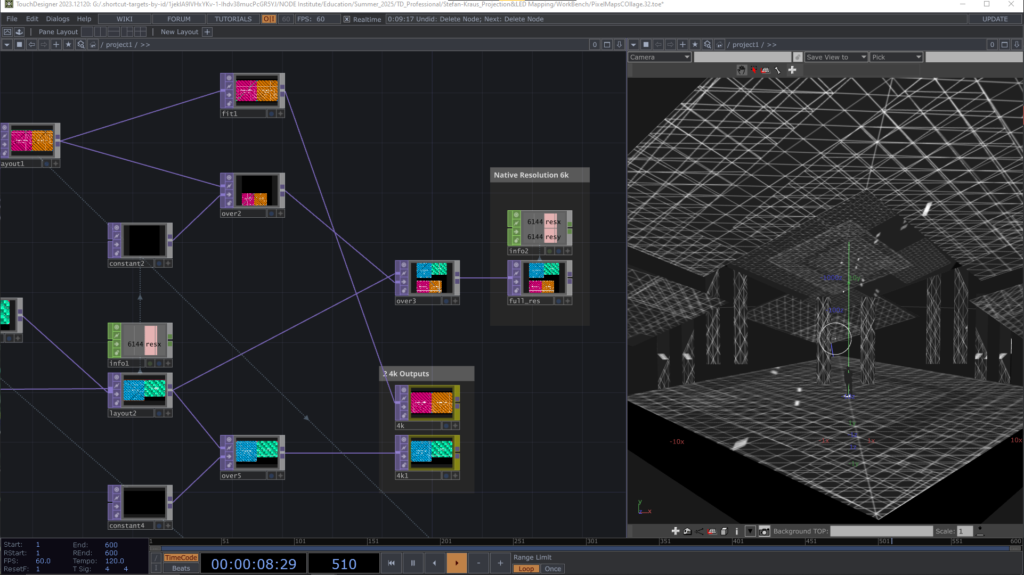
This course is ideal for anyone looking to adapt content to different setups on the fly, prepare visuals for a stage, or produce content for an existing pixel map.
What You’ll Learn:
Create UV mappings in Blender 3D
Learn how to generate and manipulate UV maps for 3D models.
Understand UV maps and their application in TouchDesigner
Explore the concept of UV maps and how to create and modify them within TouchDesigner.
Convert between UV and pixel maps for animation
Learn the differences between UV and pixel maps and how to arrange pixels to support various animation techniques.
Explore methods for creating and animating generative content
Optimize your setup to efficiently generate high-quality content.
Harness the power of remapping for content creation
Discover how a single operator can be key to multiple creative techniques.
Create real-time previsualizations of stage content
See your content live on stage as you work, and generate effortless previews.
Requirements
This module is made for participants, who have a basic understanding of TouchDesigner. If you just getting started, please visit our Beginners Course first.
- A recent PC or MAC Computer (discrete GPU recommended) with stable internet connection
- The latest stable TouchDesigner build installed
- 3-Button Mouse recommended
About the Instructor
Stefan Kraus, media artist and educator, is co-founder of The NODE Institute, the projection mapping festival, Genius Loci Weimar, and the media art studio, MXZEHN. Trained as an architect, Stefan explores the augmentation of physical structures using interactive and generative media and the narrative potential of abstract imagery. He holds a special interest in the art of live visual improvisation and creates augmented scenographies for theater, dance and music performances. After teaching Interaction Design at Bauhaus-University Weimar for over two decades, Stefan now enjoys sharing his knowledge and experience with the creative coding community. His studio produces interactive installations, live media performances and augmented reality applications for commercial clients, festivals, institutions and exhibitions.
These prices include German VAT (19% ).
Depending on your country of residence you may have to pay a different or no VAT.
You will see your individual price on check out.