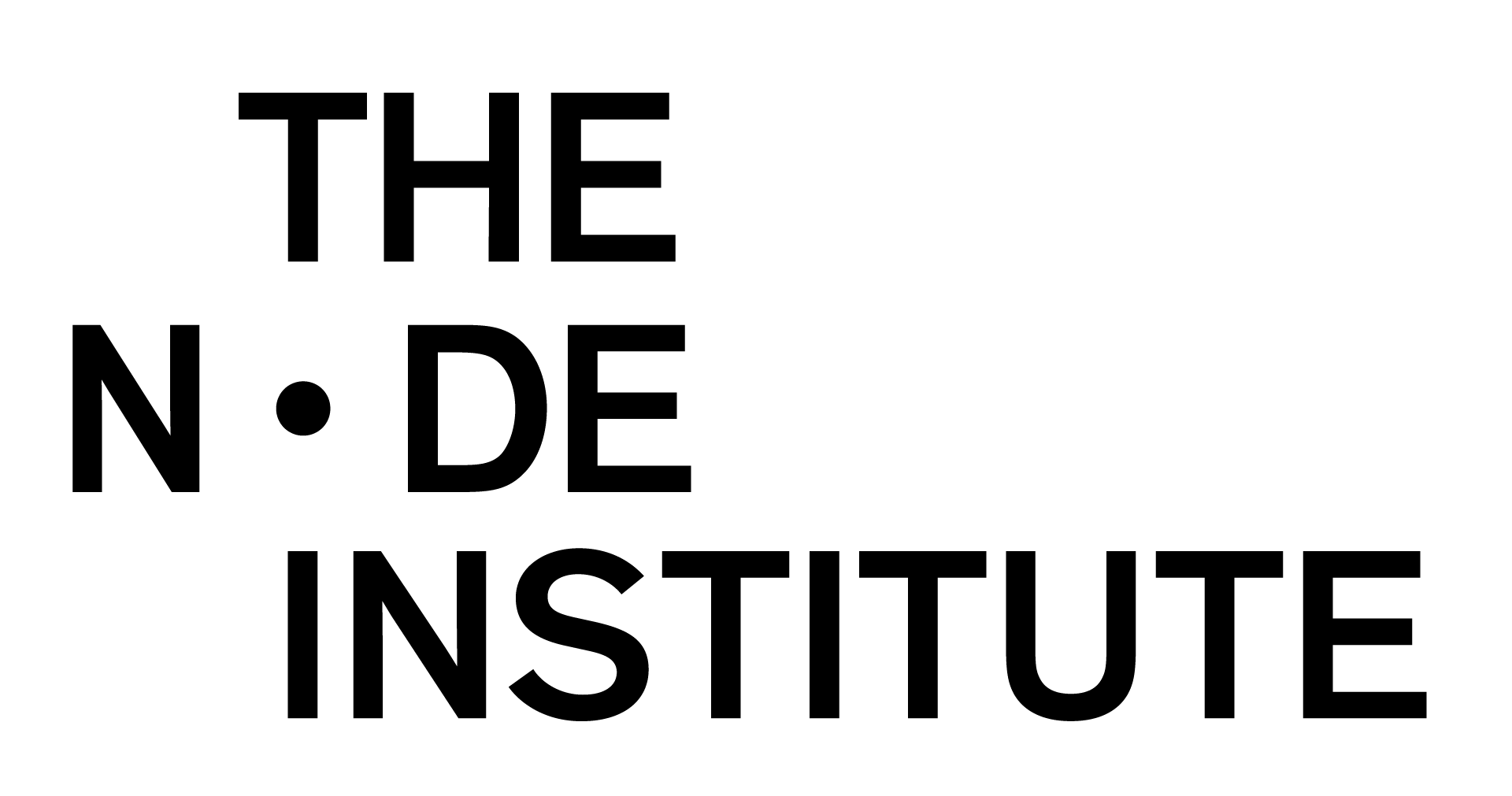SS23 – VVVV – Sequencing values on a Timeline using the Kairos library

Two lesson recordings in English Language
This two session workshop is about using the Kairos library in real patch scenarios.
When it comes to timelines and tools to create data narratives Kairos is the way to go. It introduces a vast range of possibilities for managing live data and controlling your applications. Starting from the comprehension of the very essence of kairos principles, we’ll then familiarize with the library node set and patch together some use case scenarios. Soon it will be obvious that Kairos is not only a solution for common known problems, but truly a new land to be explored, where to shape new methodologies and creative paths.
You are learning directly from Kairos developer Natan Sinigaglia (aka dottore).
Kairos:
Install from here: https://www.nuget.org/packages/VL.Kairos
Source here: https://github.com/KairosResearchLab/Kairos
Join the discussion here: https://app.element.io/#/room/#VL.Kairos:matrix.org
What you will learn:
- Timeline UI overview
- How to get data into the timeline from the patches
- How to sample the timeline and connect it to patch parameters
- How to register your own datatypes in Kairos
- If Kairos Research Lab resources and my schedule allow, new Kairos tools like Compositor and Matrix could be available when we do the workshop. In that case we would look at those as well, learning how to integrate different tools into a consistent control system.
Who is it for?
Anyone interested in advanced and friendly ways to take control of your patches and applications in vvvv gamma
Presumed knowledge
- basic vvvv gamma knowledge
Recording
- The lesson will be recorded.
- Cannot make it on that date? After the live lesson you will get access to the recording and the workshop files for one year.
- Missed the date? The recording and materials of the live lesson can still be purchased for maximum one year.
Requirements
- Windows Computer
- A 3 button mouse
- We recommend you to use an external monitor connected to your laptop or PC, this would help you to follow the instructors screen while you patch along on your own device.
- The instructor might ask you to share your screen, therefore it is recommended to remove personal data from your desktop.
Your instructor

Natan Sinigaglia
Is a sound and visual artist from Italy. With a strong background in music, contemporary dance and real-time graphics, he creates canvases where languages lose their boundaries and share forms and meanings.
As an active developer, he contributes to open-source libraries and participates in the development of vvvv, the visual programming language adopted for all his creations.
Natan Sinigaglia gives lectures and workshops about generative code and sound-visual art at international festivals.