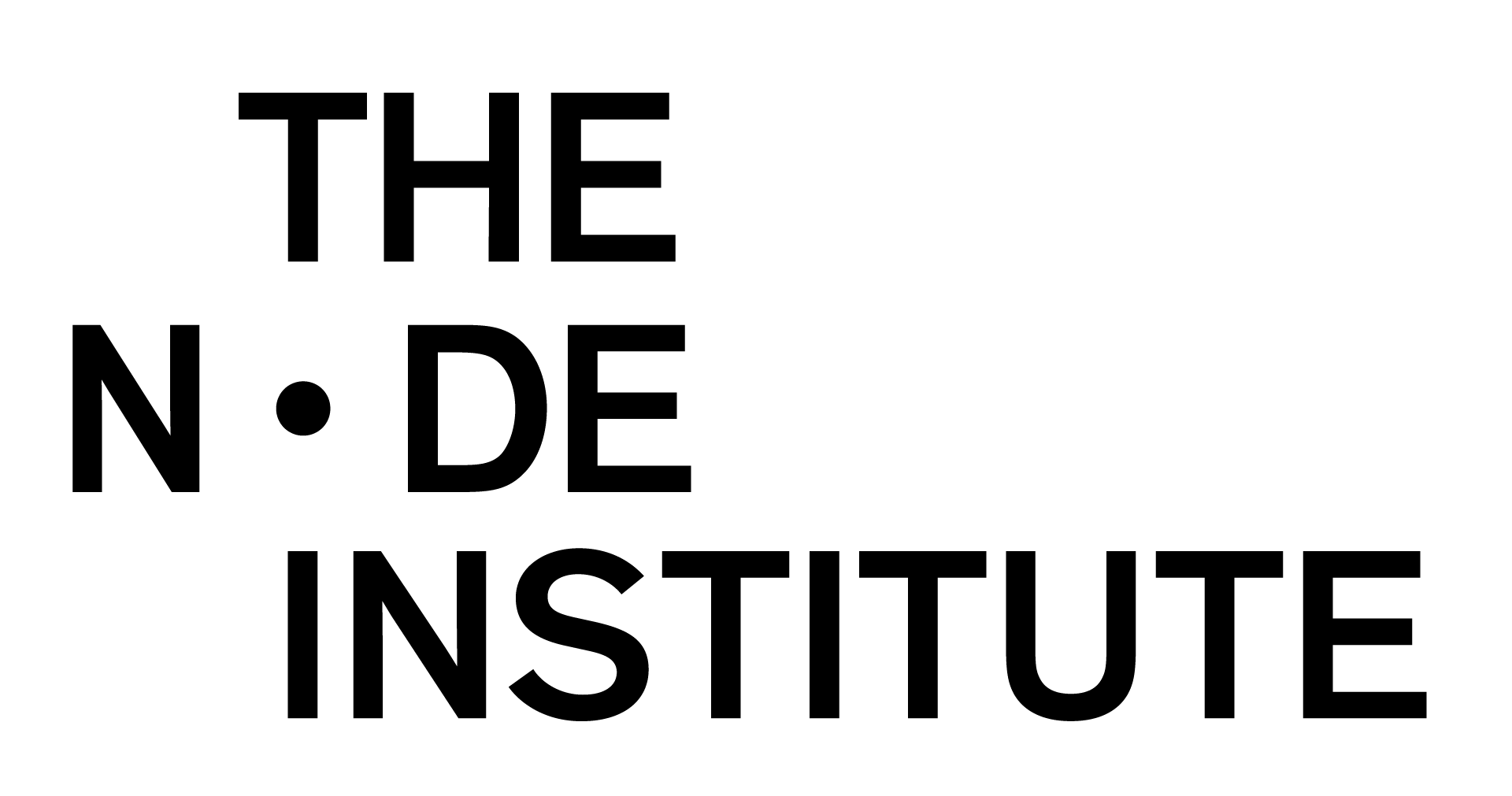Introduction to GLSL
in TouchDesigner 1 + 2

May 7th – 14th 2025
Wednesday, 6-9 PM, Berlin Time
2 lessons at 3 hours in English Language live via Zoom, or as recording
Recordings are available and accessible for at least one year after purchase.
GLSL shaders have revolutionized computer graphics, unlocking the raw power of the GPU and transforming complex mathematical formulas into breathtaking visuals. In a dynamic environment like TouchDesigner, shaders act as a creative superpower, enabling real-time generative art, data visualization, and interactive experiences.
Despite the wealth of tutorials available online, many assume prior knowledge of GLSL, making it difficult for beginners to grasp the fundamentals. This workshop, led by VanTa, takes a step-by-step approach, guiding you through the essential concepts needed to write your own shaders from scratch.
Designed for programmers, designers, and curious minds, this course breaks down the complexities of GLSL in an accessible and engaging way. Whether you want to deepen your understanding of computer graphics or simply explore how pixels are drawn on a screen, this course will give you the tools and knowledge to bring your creative ideas to life. Some prior experience with computer graphics is helpful but not required.
What You’ll Learn:
Master the Fundamentals of GLSL (OpenGL Shading Language):
Discover how GLSL enables powerful, real-time visual effects by processing pixels, vertices, or points in parallel—a key difference from traditional programming.
Explore Shader Types & Applications:
GLSL TOP (Fragment Shaders): Create visuals by coloring each pixel individually.
GLSL MAT (Material Shaders): Apply custom visuals to 3D geometry using vertex and fragment shaders.
Compute Shaders & POPs: Get a glimpse into advanced uses like point cloud manipulation and per-point effects.
Understand Core Concepts:
Work with UV coordinates to control visuals per-pixel.
Learn essential GLSL functions like step(), smoothstep(), pow(), mix(), texture(), and more.
Use variables, vectors (vec2, vec3, vec4), and uniforms to create dynamic, interactive visuals.
Practical Coding Skills:
Build and debug real-time shaders using TouchDesigner.
Visualize variables and use the built-in tools for shader debugging.
Pass data between shader stages and incorporate external textures.
Integrating GLSL with TouchDesigner
Discover how to seamlessly incorporate shaders into your TouchDesigner projects, utilizing real-time inputs and interactivity.
Advanced Shader Techniques
Dive into topics like ray marching, procedural textures, and post-processing effects to create stunning visuals.
What You’ll Get:
- Downloadable resources, including project files and templates.
- Access to a private community forum for networking, feedback, and support.
- Get recognized for your work: pass the final quiz and receive a certificate.
Requirements
This module is made for participants, who have a basic understanding of TouchDesigner, but do not need any experience with shader languages. If you just getting started, please visit our Beginners Course first.
- A recent PC or MAC Computer (discrete GPU recommended) with stable internet connection
- The latest build of TouchDesigner installed
- Zoom Client installed (please test your audio setup beforehand)
- 3-Button Mouse recommended
About the Instructor
VanTa is an experienced developer, with a strong focus in the field of computer graphics. In his creations, he always tries to find a balance between geometry, abstraction, and chaos. With a background in environmental science, his work revolves around the intersection between art, science, and technology. He loves when digital elements align with the real world; either in augmented reality overlays, projection mapping on architectural landmarks, or pixels floating in thin air. VanTa also performs as a VJ and musician in different locations and festivals around the world. When he finds the time, he teaches coding to designers and artists.
These prices include German VAT (19% ).
Depending on your country of residence you may have to pay a different or no VAT.
You will see your individual price on check out.