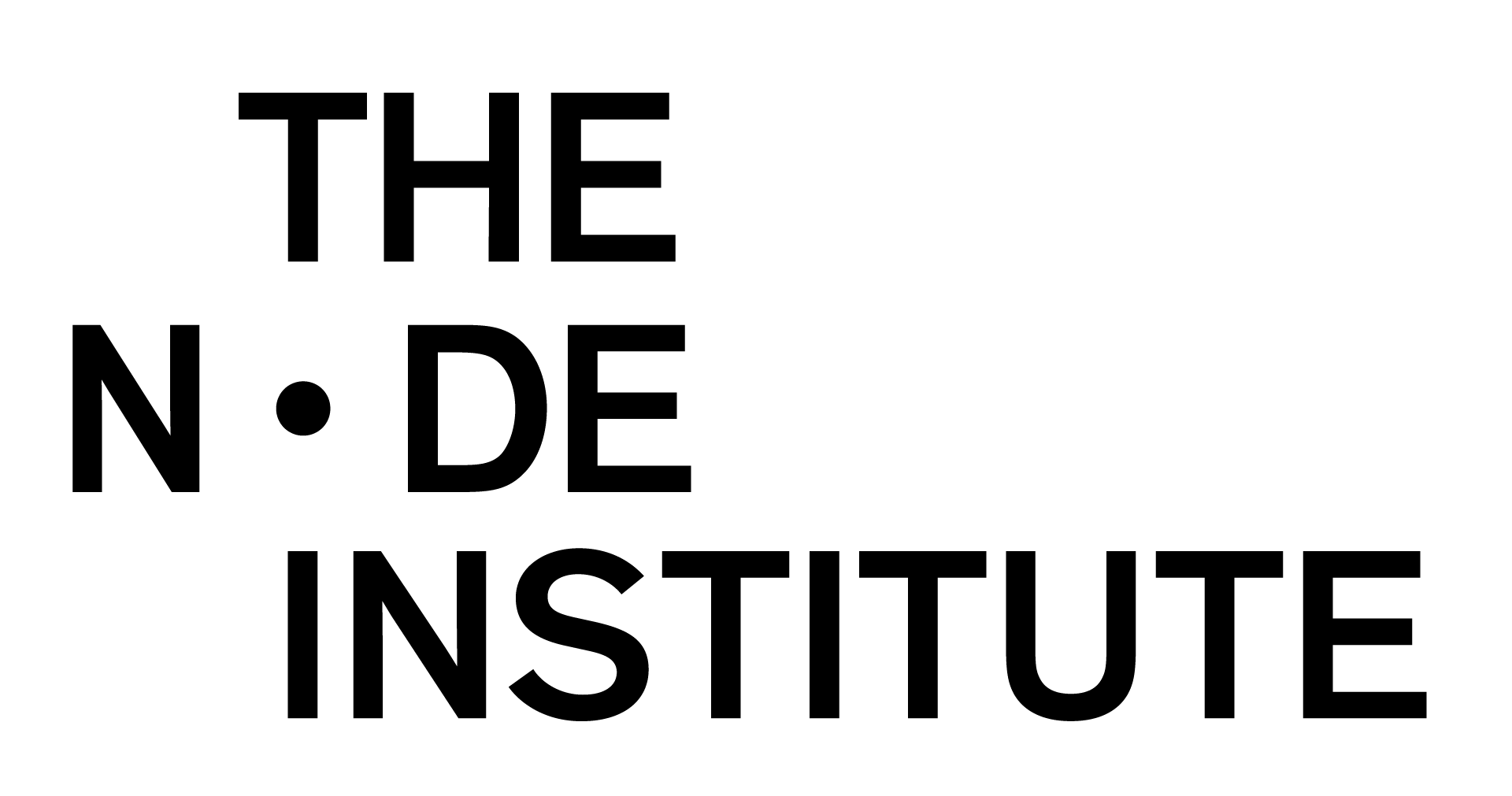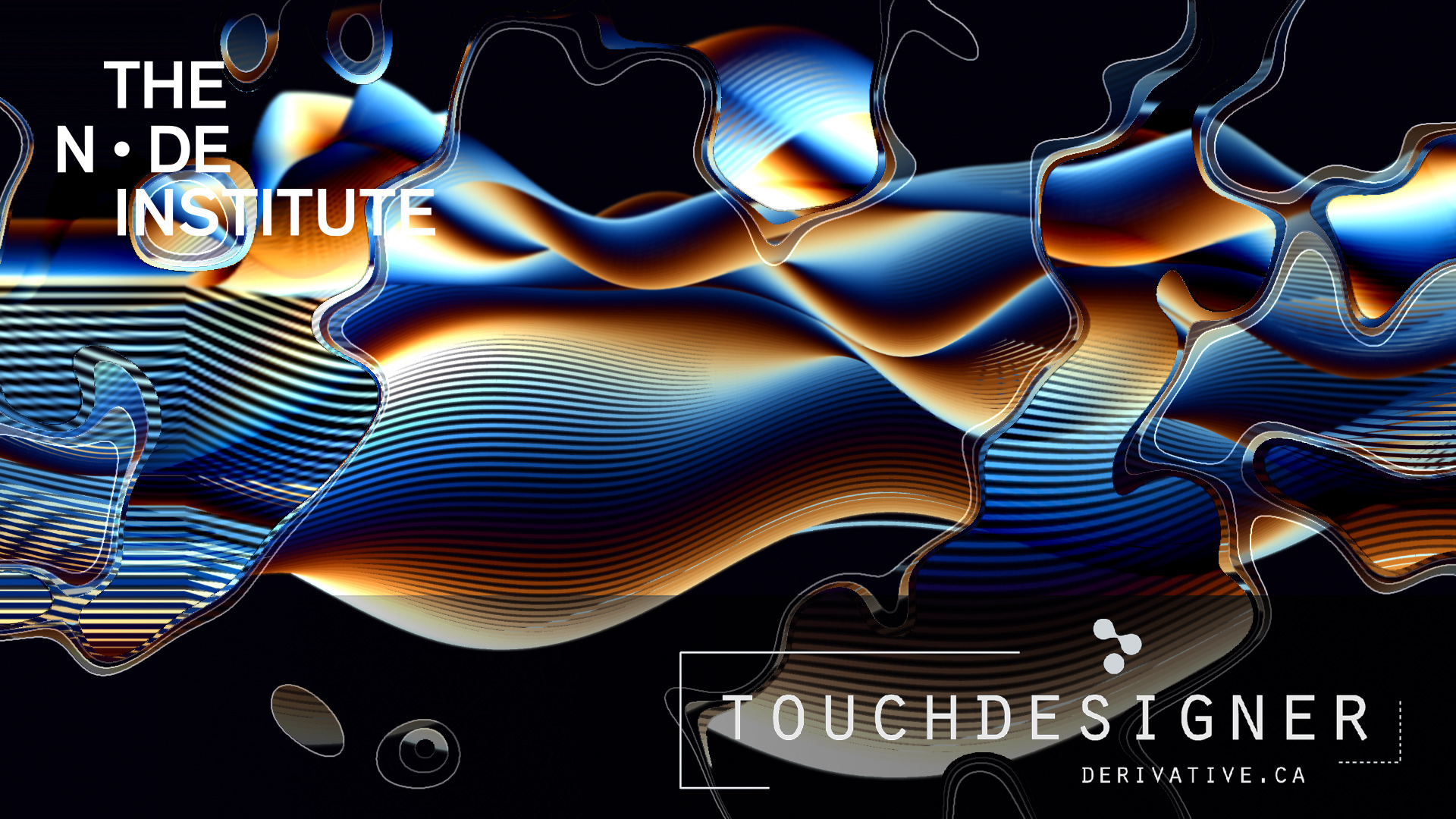Advanced GLSL in TouchDesigner
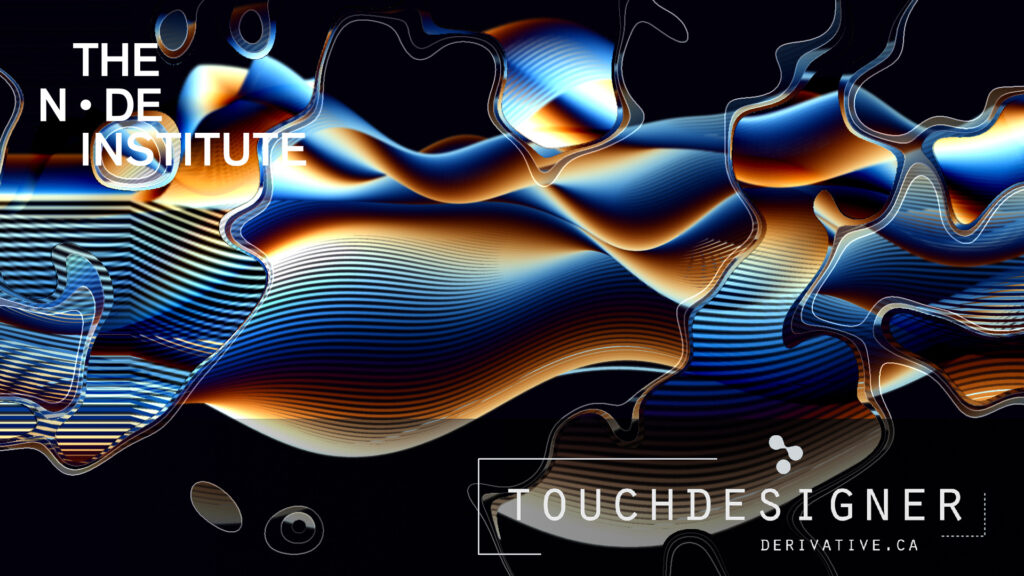
July 9 – 16th, 2025
Wednesday, 6-9 PM, Berlin Time
2 lessons at 3 hours in English Language live via Zoom, or as recording
Recordings are available and accessible for at least one year after purchase.
Take your GLSL skills to the next level in this advanced course, where we explore the power of compute shaders, instancing, and real-time simulations in TouchDesigner. This deep dive into shader programming will give you the tools to create highly optimized and visually stunning generative content.
From manipulating instances with vertex shaders to building complex simulations using compute shaders, you’ll gain a strong understanding of best practices for performance and creative flexibility. You’ll also explore advanced rendering techniques, including multiple render passes and custom materials, allowing you to push the boundaries of real-time graphics.
Through hands-on examples and practical demonstrations, you’ll learn how to create dynamic parametric curves, flocking simulations, and refractive materials—unlocking new creative possibilities in generative visuals, interactive installations, and live performances.

What You’ll Learn:
Manipulating Instances with Vertex Shaders
Control large-scale instancing dynamically using vertex shader techniques.
Programming Simulations with Compute Shaders
Learn best practices for writing efficient, high-performance compute shaders.
Advanced Rendering Techniques
Work with multiple render passes to create complex visual effects.
Custom Materials & Image-Based Rendering
Implement advanced material rendering, including refraction and transparency effects.
Real-World Applications & Optimizations
Optimize shader performance and workflow for interactive and generative design.
What You’ll Get:
- Downloadable resources, including project files and templates.
- Access to a private community forum for networking, feedback, and support.
Requirements
This module is made for participants, who have a basic understanding of TouchDesigner. If you just getting started, please visit our Beginners Course first.
- A recent PC or MAC Computer (discrete GPU recommended) with stable internet connection
- The latest build of TouchDesigner installed
- 3-Button Mouse recommended
- Our instructor recommends this optional self-guided course as a great way to gain additional context and creative inspiration before diving in.
About the Instructor
Lake Heckaman is a Brooklyn-based new media artist exploring how technology alters human perception and interpersonal connection, often through spaces he transforms into interactive environments where viewers shift from passive observers to active participants. Inspired by the familiar yet abstract beauty of the natural world, his works incorporate cutting-edge computer graphics and machine learning technology to illustrate the reciprocal forces that humans, technology and the environment exert on each other. Lake’s work has been exhibited internationally, including during Art Basel Miami and at galleries or on architectural facades in New York, China, Paris, and Singapore, and others. He has created permanent, public installations such as a weather-reactive facade at Hotel Diez in Medellin, Colombia and an interactive experience at the National Western Heritage Museum in Oklahoma City.
These prices include German VAT (19% ).
Depending on your country of residence you may have to pay a different or no VAT.
You will see your individual price on check out.