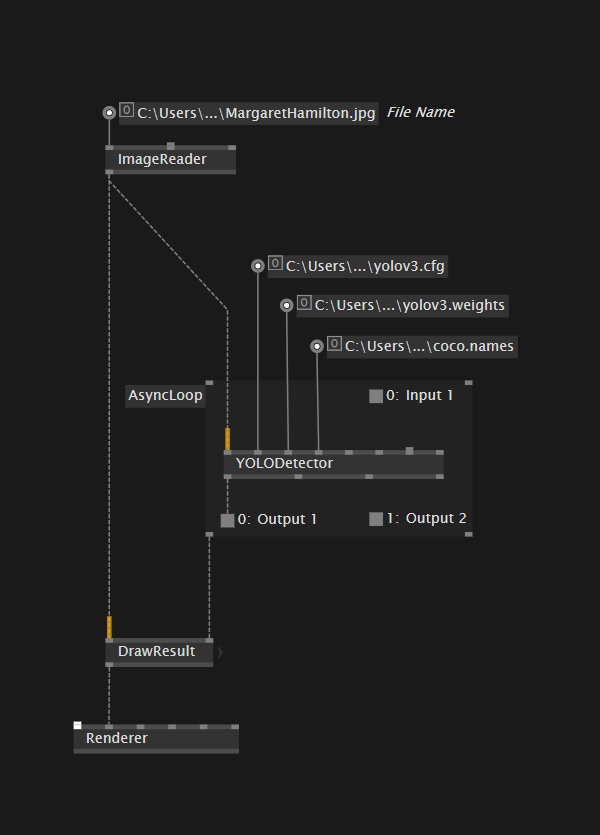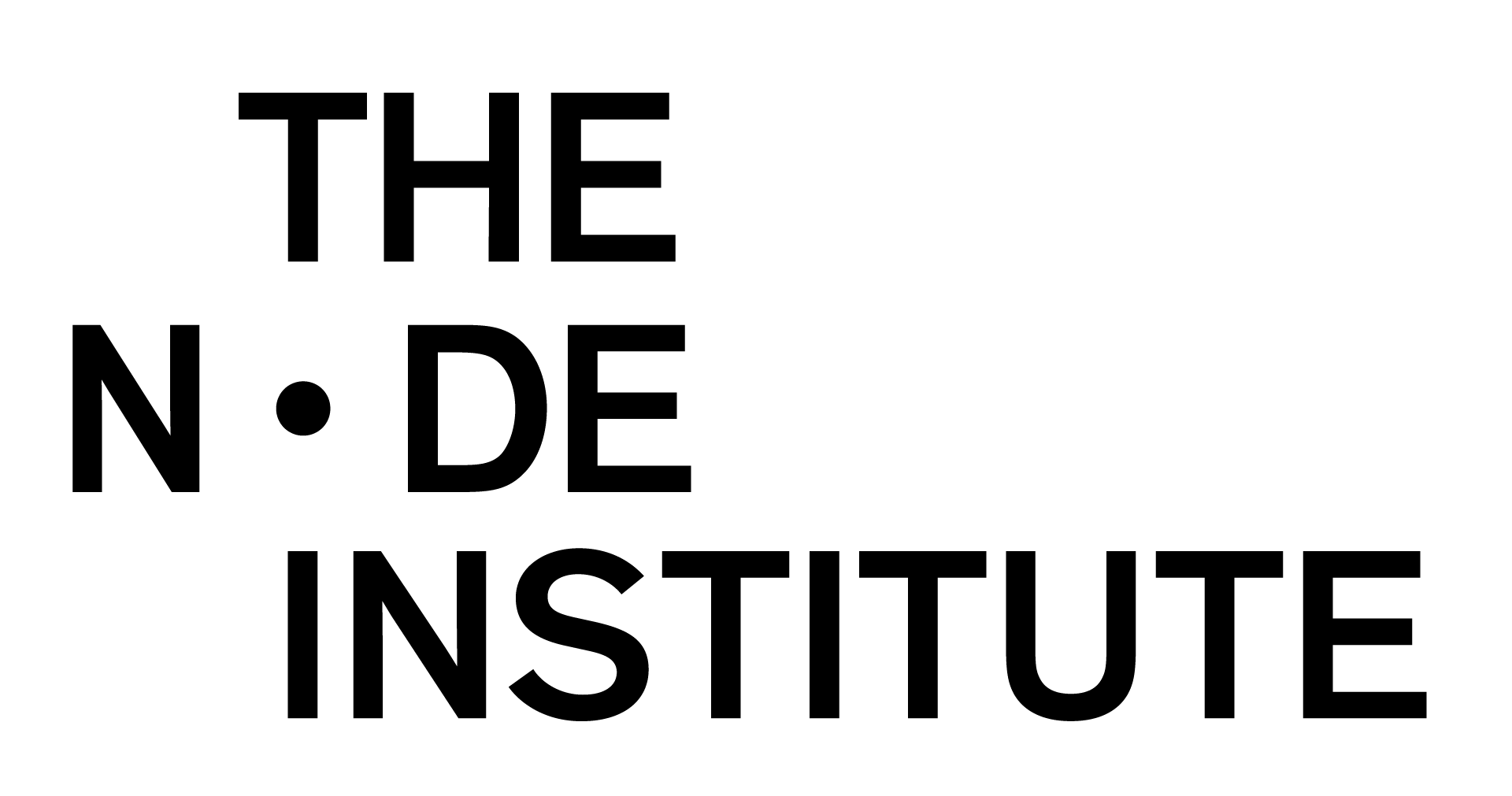Would you like to create a UI to control your vvvv gamma application?
We’ll explore the functionalities and widgets you can find in the VL.Elementa library, going even deeper and learning how to extend it for your needs. This is a practical webinar where you click and follow step by step.
You are learning directly from Instructor Natan Sinigaglia (aka dottore), who is the developer behind the amazing Skia based UI library for vvvv. Learn more: https://vvvv.org/contribution/vl.elementa
Topics covered
Building blocks of an Elementa graph: Root, layout nodes, widgets, components
Elementa widget in details
Layout nodes overview: how to create nested reactive layouts
Components overview: how to extend the widget’s properties and functionalities
Patch your UI StyleSheet or load from css file
Patch your own widget drawer
Create and manage Overlay windows
Patch your own context menu
Data Binding approaches: controlling your application
Requirements:
Windows PC
3 button mouse
You should be familiar with the basics of patching in vvvv gamma.
Instructor
General infos
24 Jun 2020 @ 18:00 - 21:00 CEST

For a successful webinar please prepare the following
Connect to the webinar with a Windows machine
Please download and install the latest release of vvvv gamma from http://visualprogramming.net
If you can: Connect a second screen. Put the presenters screen left and patch your vvvv patches on the right. Or vice versa.
Clean desktop from private stuff. You might be sharing your screen with the others.
Where?
You will receive a link with the ticket purchase.
General Info:
The webinar runs from 18:00 am to 21:00 CET
We take a maximum of 15 participants.
The webinar will happen if we have 5 or more participants.
The webinar language is english.
Have a good reason to visit this course for free? Get in touch!
The new vvvv equips you with visual object-oriented programming. Extend your node menu with any .NET library. Anything you need for your interactive installations.