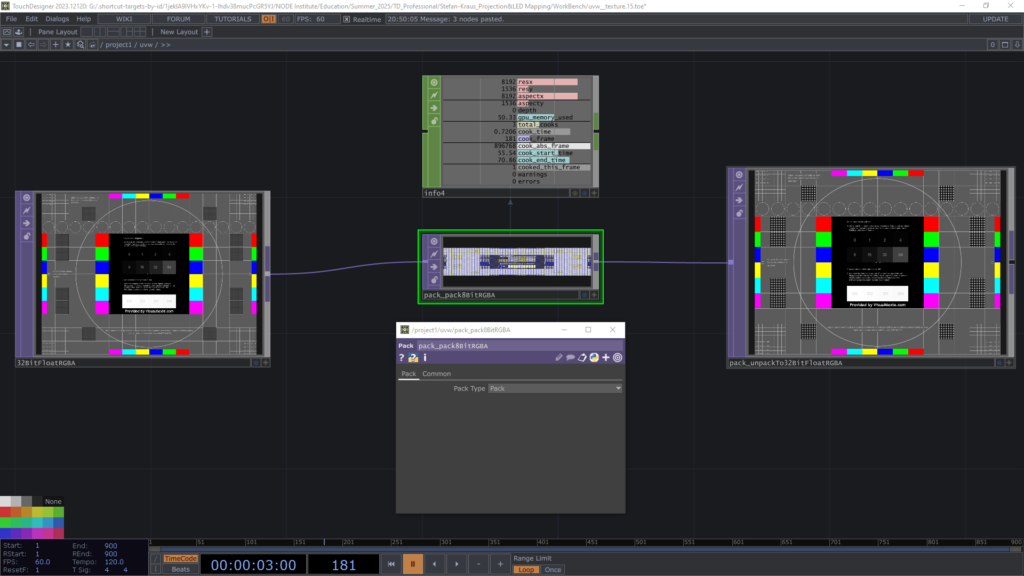Texture Mapping
Texture SOP
3D objects generated in TouchDesigner come with UV coordinates – usually.
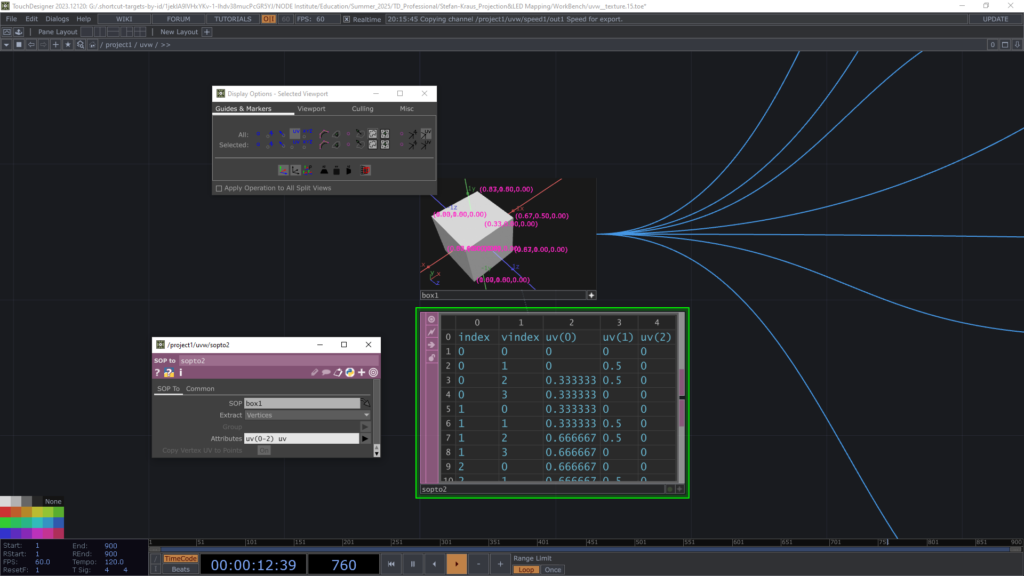
We can visualise those in the viewer (Display Options) or as a soptoDAT – Make sure to Extract : Vertices and select the uv attributes.
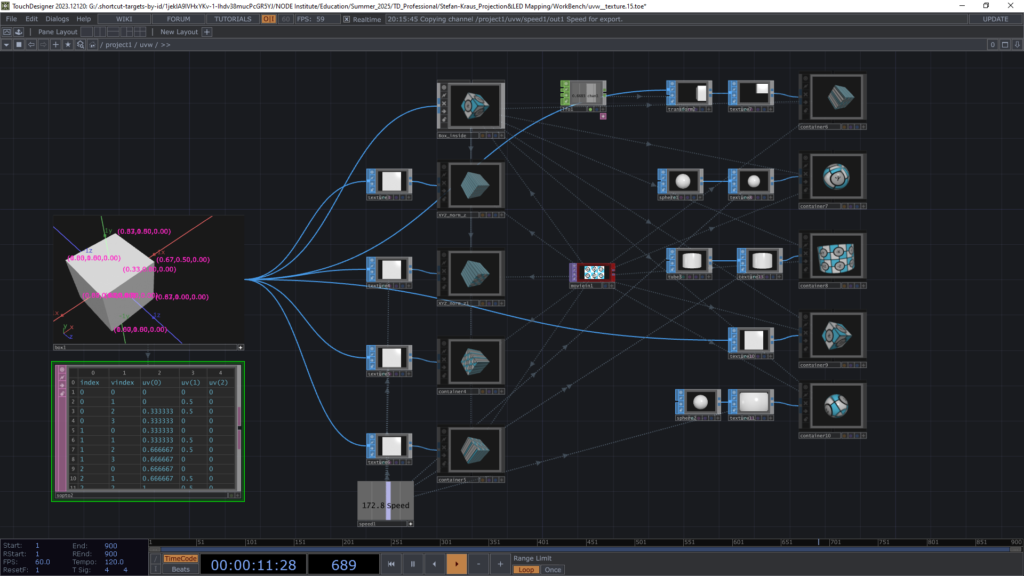
With the textureSOP, we can manipulate existing or generate new texture coordinates. We can use it transform and thus animate the textures, which is an excellent way to create smooth panning or rotation animations. When scaled down, textures are usually tiled to fill the space.
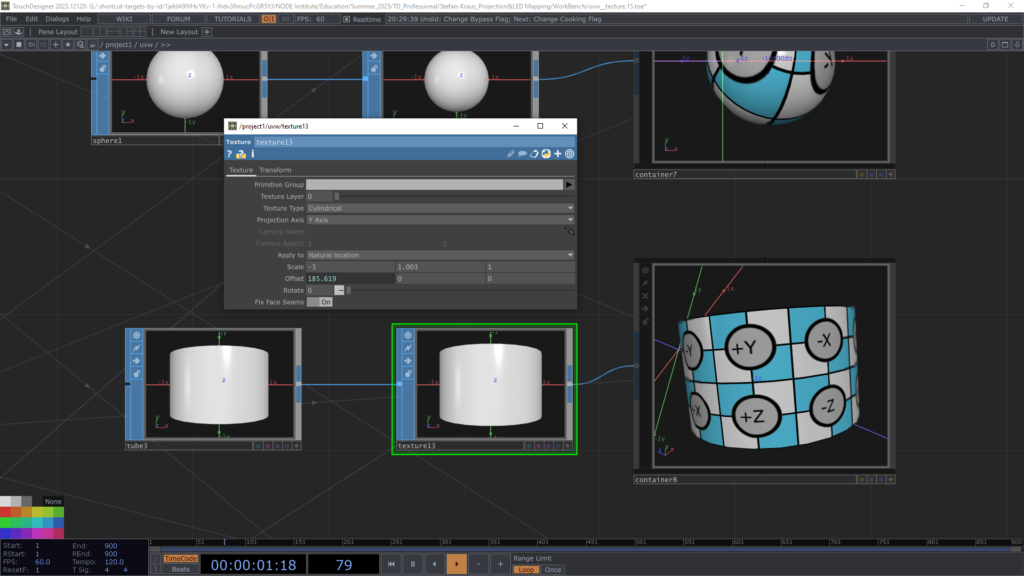
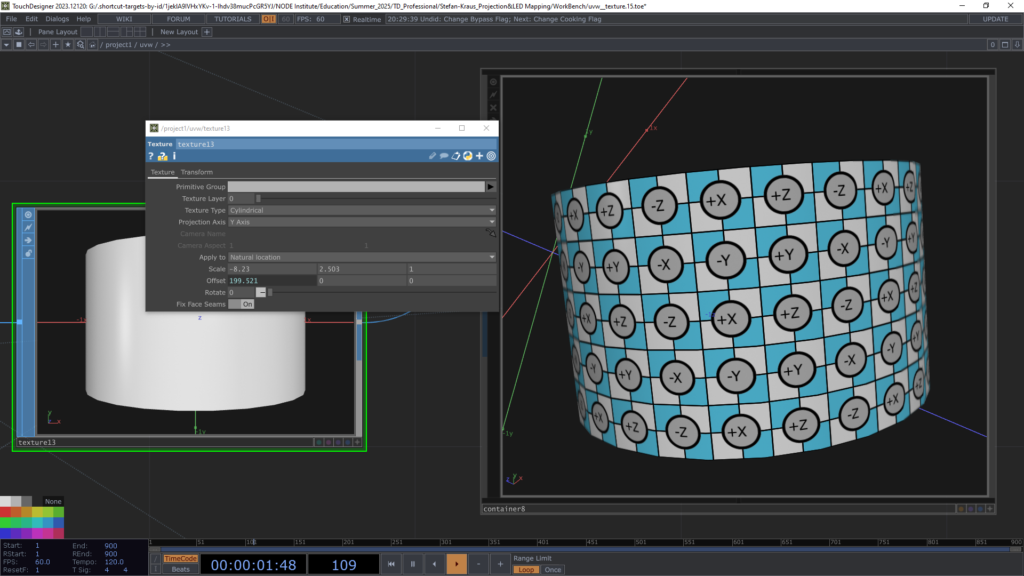
Further parameters on the material operator determine how the texture is appiled to the mesh. They are a bit hidden and unfold when you click the little arrows >> next to the map fields.
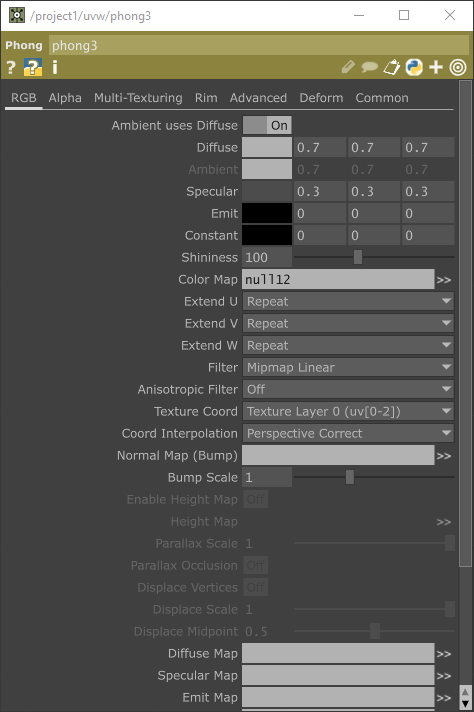
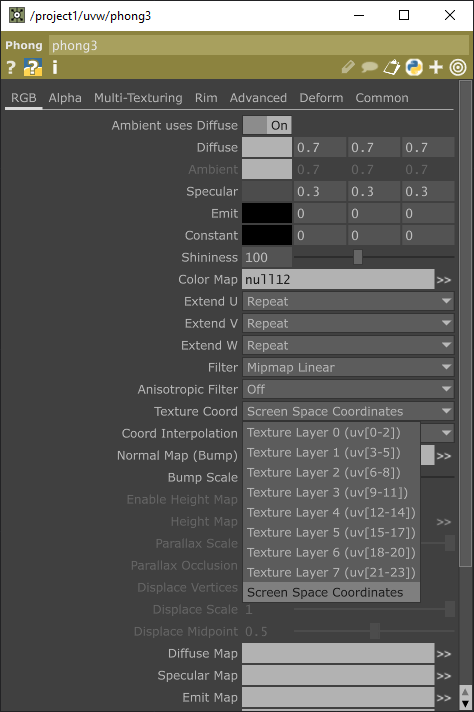
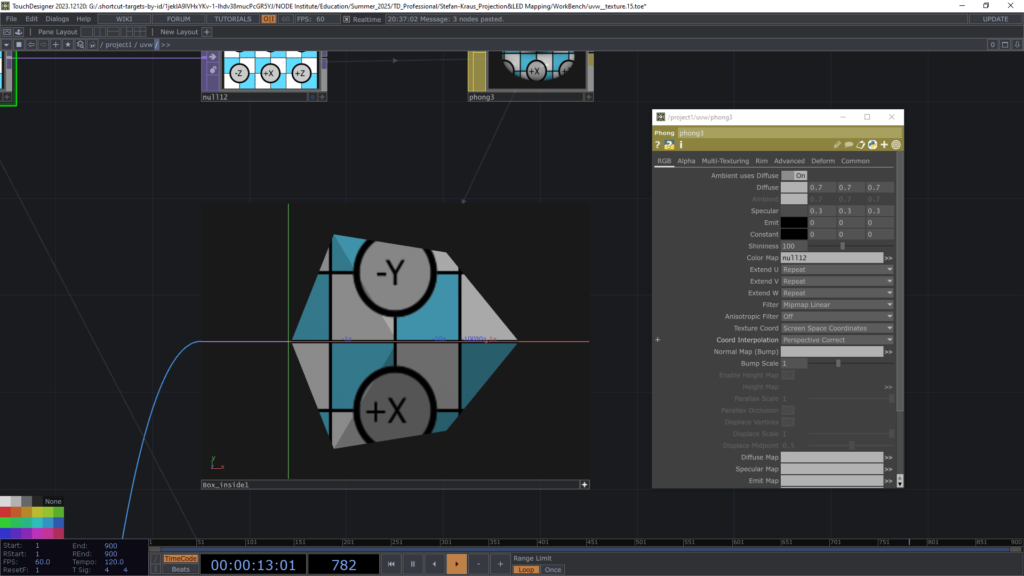
For some interesting, alternative behaviour select Texture Coord : Screen Space Coordinates and change the size of the geo node in the Network Editor : )
Pack Up and Send
packTOP is used to put 32-bit RGBA floating point images into quadruple-wide 8-bit fixed point image to make them more transportable through lossless file formats that are just 8-bit, or 8-bit protocols like Spout/Siphon. Then the packTOP can unpack on the other side.