1 – Kick Off & Introduction / Recording of October 8th, 2024
Course Files
Lesson Overview
In this lesson module we start by getting familiar with the Touchdesigner user interface, exploring the COMP section Panels, Container COMP and learning how to use other UI components like Buttons, Sliders and OP Viewers.
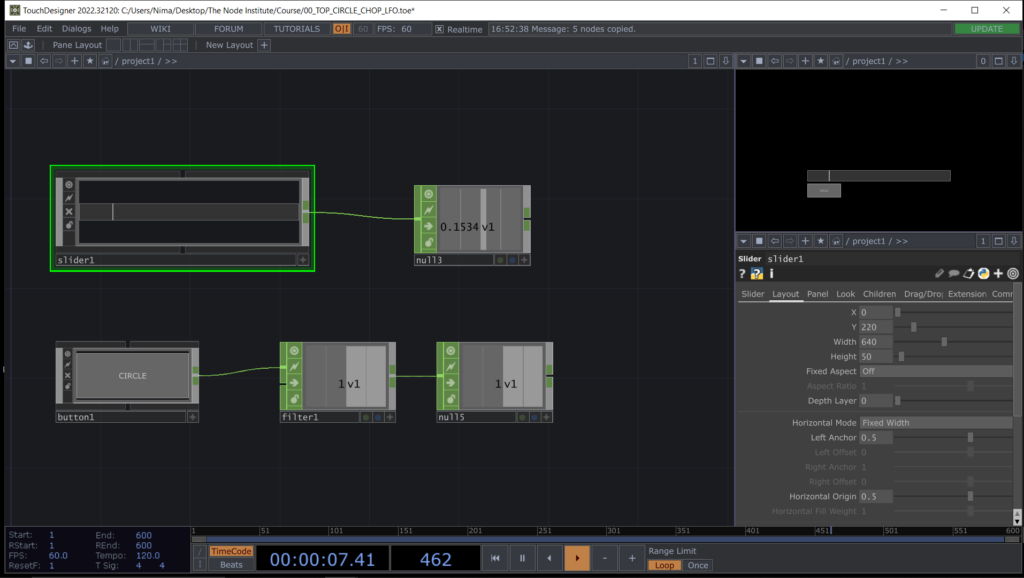
Introducing the different operator and their families in the menu OP Create Dialog. Browsing simple examples of the operator Snippets which will give you an incredible support.
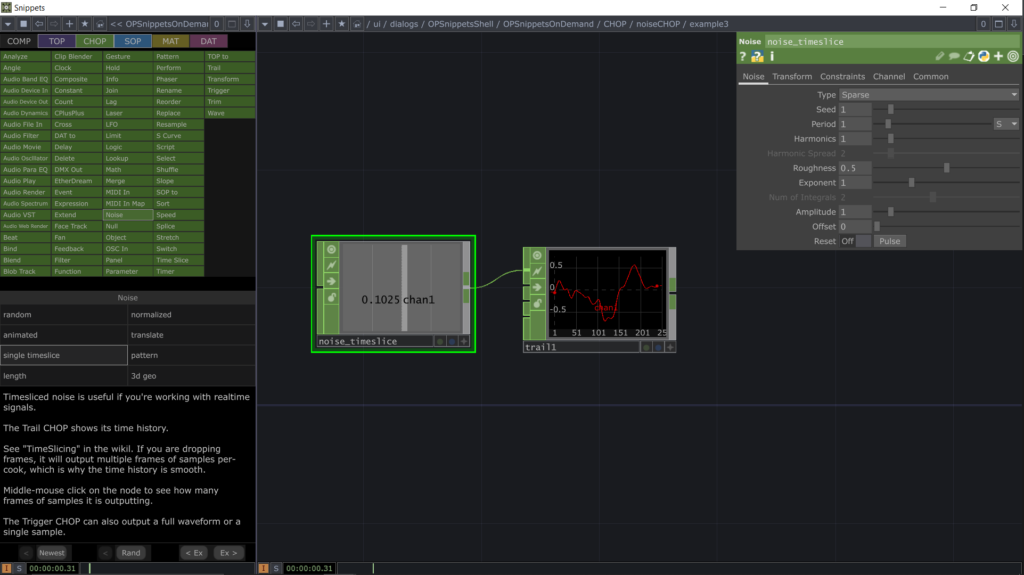
Starting from Split Pane modalities arriving to explore some initial TOPs we are going to create a simple optical effect with black and white textures, which we will use in the next lesson.
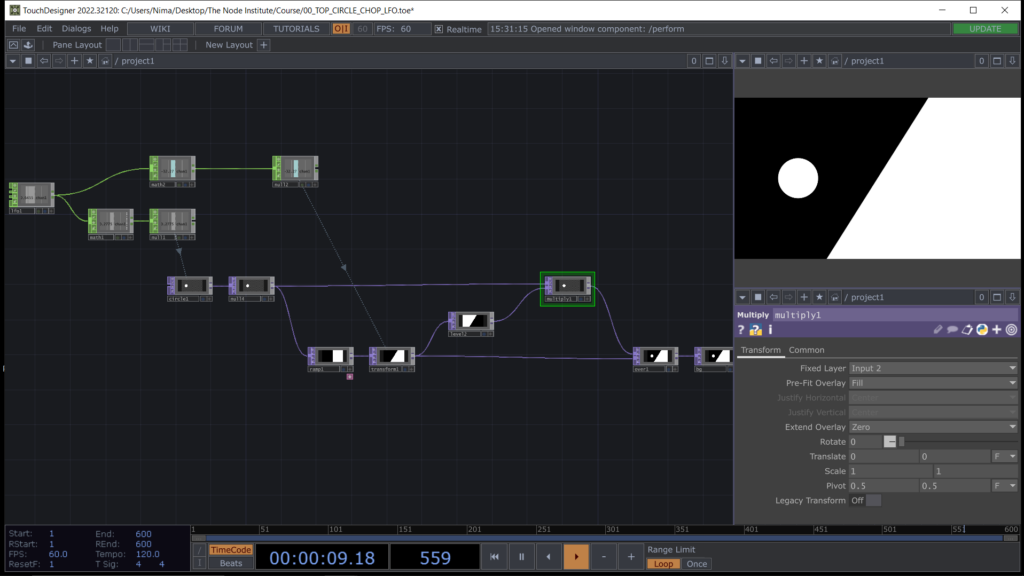
Adding UI components like Button, Slider and Op Viewer COMP to learn how to customize an interface.
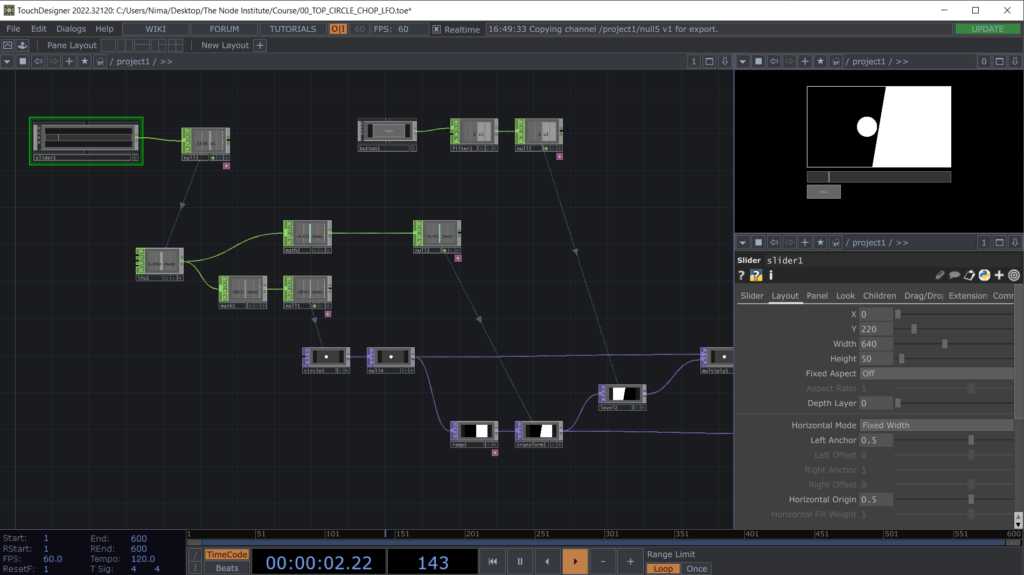
Learning Outcomes
- Familiarize with Pane Layout and the COMP category Panels
- Understanding the basic UI controls to navigate the network
- Creating nodes from the OP Create Dialog and learning the differences between OP families
- Setting up a basic network of TOPs to understand the connections and the patterns
- Exporting CHOPs channels to TOPs parameters to control effects in real-time
List of nodes
Container, Button, Slider, Op Viewer COMP
Circle, Ramp, Transform, Level, Multiply, Over, Composite, Null TOP
LFO, Math, Null CHOP
Get Support
To get support outside of the live session, please join our discord server with this invite:
https://discord.gg/F7cXRMYUK7
