4 – Enter 3D Space / Recording of November 5th, 2024
Course Files
Lesson Overview
During this session we setup a simple and basic 3D environment using the Geometry, Camera and Light COMP. Focusing our attention on the possibility of using the Pane Mode Geometry Viewer in order to observe the components in a 3D representation to modify their position, rotation and scale based on our needs. We can also see the several operators present in the MAT family and their main differences.
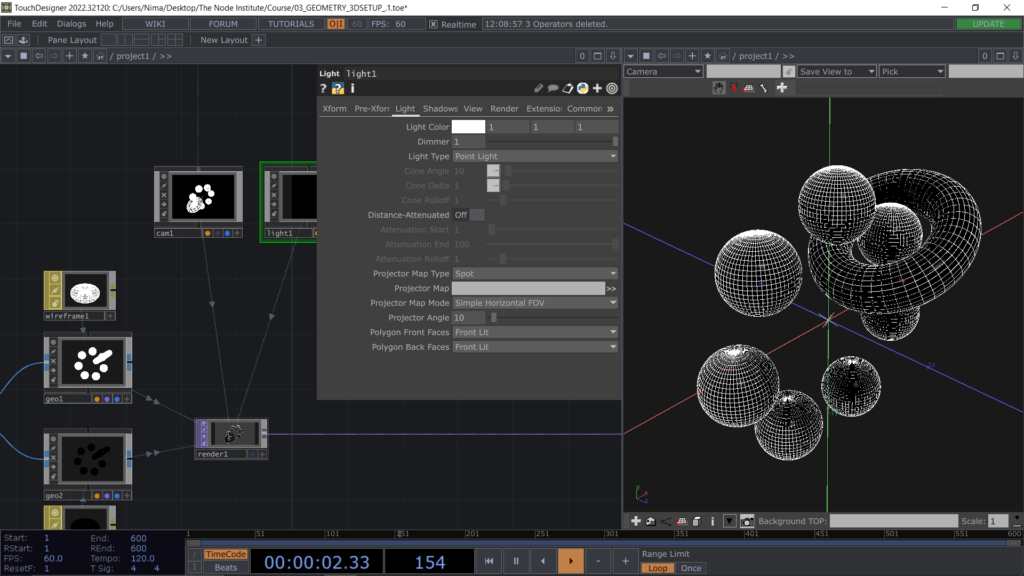
Starting by building up an abstract 3D model, using operators such as Circle SOP, Sphere SOP and Copy SOP we discover how easy it is to combine together some basic operators and animate some of their parameters using python expressions.

Then dedicating some minutes in understanding the importance of sequencing multiple Transform SOP to obtain different final. Learning also that the same result can be obtained by playing with the parameter Transform Order. Finally the Merge SOP operator enable us to combine in one node multiple meshes or polygons, funneling them in the same Geo COMP and rendering them with the same material.
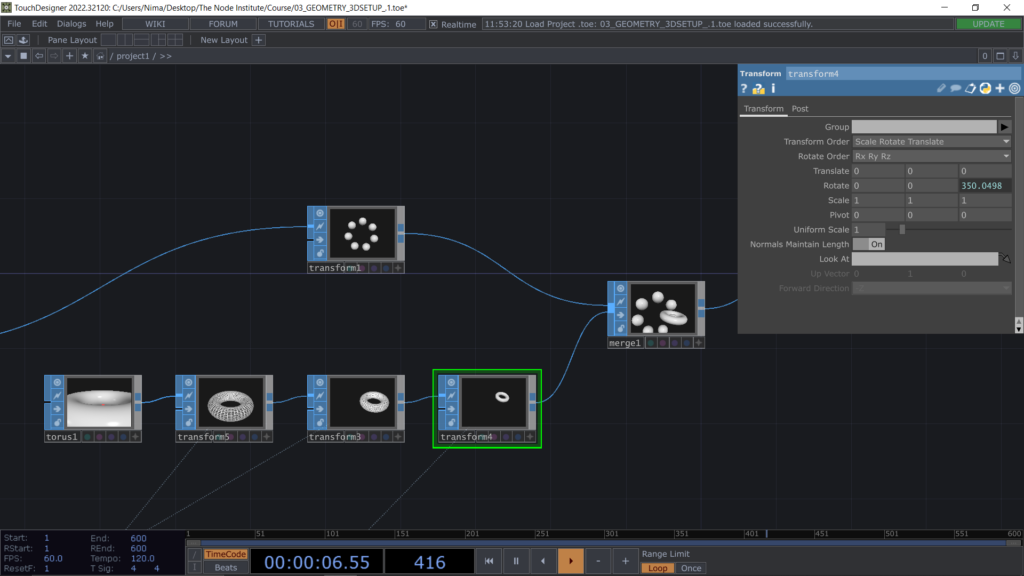
Meanwhile we are building up our 3D scene we can also browse some of the most popular and used SOP operators, starting from the “generators” like the Add SOP to create a point in 3D, moving to Line SOP and then Rect, Grid, Sphere, Box, Tube, Torus and Superquad SOP. At the same time discovering some simple manipulation by using operators such as Transform, Group, Boolean and Copy SOP. Diving for a moment in the Snippet’s file project will help you to better understand the potentials of this operator family.

It’s also important to know that each SOP operator has a Display Option parameter window, which can be opened by entering in Active Viewer mode (the little cross bottom right to the operator). These parameters can become very useful when you need to highlight selected points and visualize their position, ID or their Normal directions.
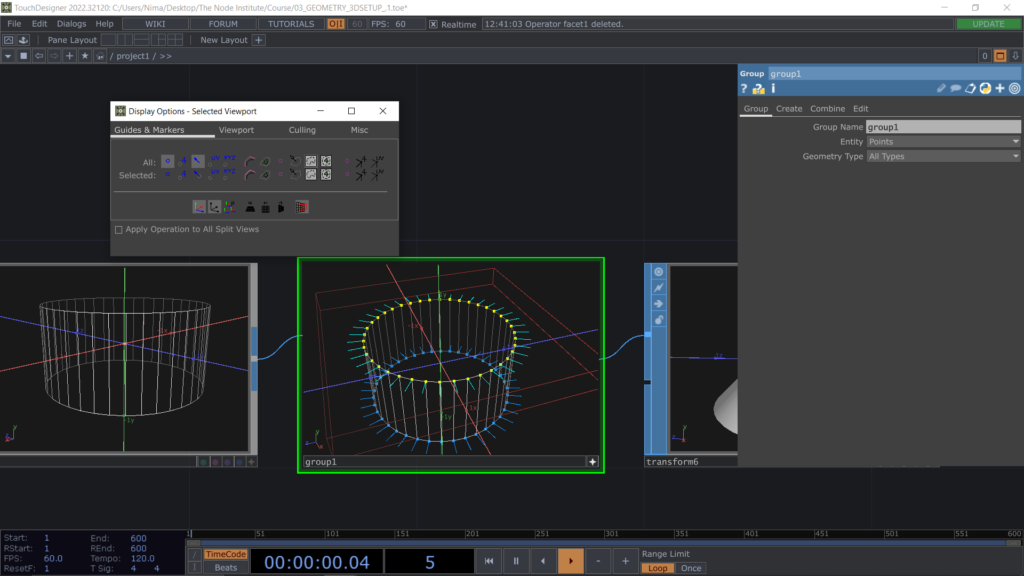
Finally we will use the Panel CHOP to rotate the Camera COMP around a Null COMP to simulate an interactive cam orbit and discover the logics behind this interaction. Also achievable with the example cameraViewport from the Palette or the arcBall camera, always in the Palette (inside arcBall Geometry).
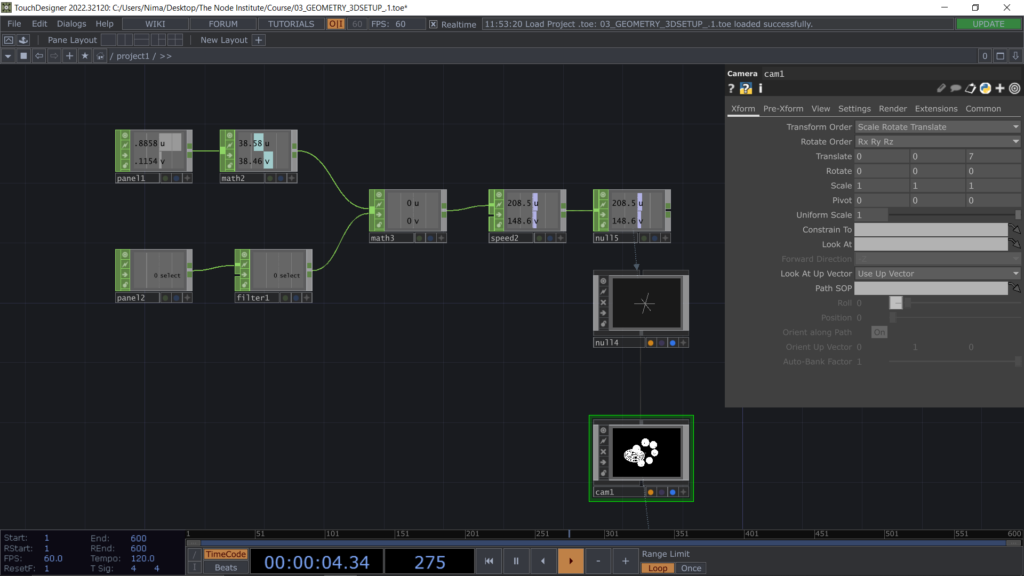
Last but not least we start selecting which parameters we want to bind, so to control multiple effects from the same Custom parameter page we can create at the level of /project1, ready to share the file with other TD developers in the proper way.
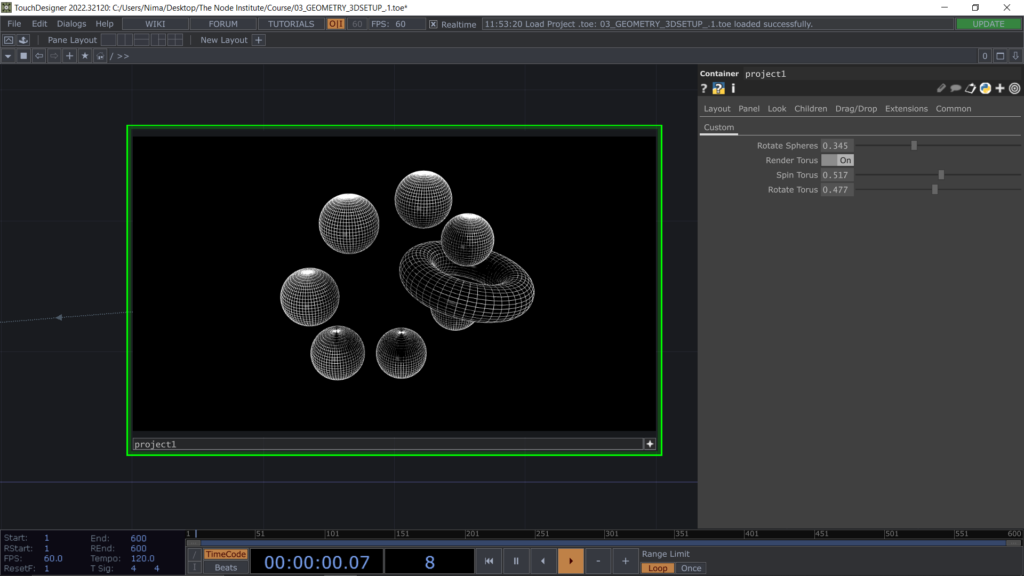
Another similar example with other SOPs involved will be uploaded on this page together with the previous file. In this network you’ll find some new SOP operators such as Twist SOP, deforming two different Torus SOP and merging them together to assign them the same materials.
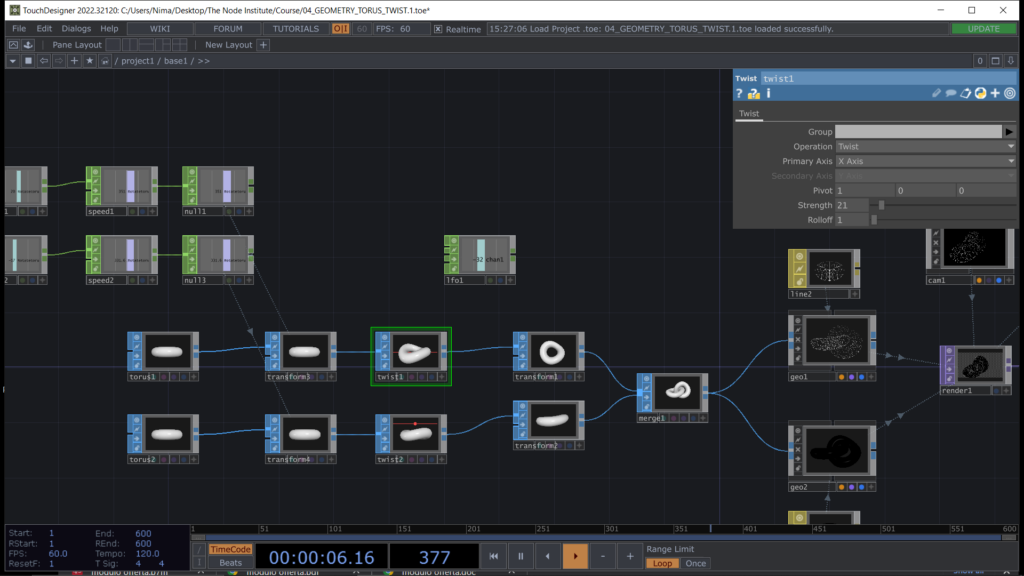
Learning Outcomes
- starting to get familiar with the SOP family by browsing some of the most used operators
- orbiting inside a SOP and viewing it in Wireframe mode by enabling the Viewer Active (little cross on the bottom right of any operator)
- highlighting points attributes with the Display Options parameters available in the Viewer Active
- setting up a 3D environment in Touchdesigner using Geo, Cam and Light COMP
- learning how to modify the Camera COMP position with different methods
- understanding the difference between different materials MAT Constant, Wireframe, Phong
- observing the Render TOP connections with other COMPs and its parameters
- using Parameter CHOP and Speed CHOP to simulate customized real-time animations
List of Nodes
- Add, Line, Rectangle, Circle, Grid, Box, Sphere, Tube, Superquad SOP
- Transform, Merge, Group, Boolean, Copy, Twist SOP
- Geo, Camera, Light, Null COMP
- Parameter, Select, Math, Speed CHOP
Get Support
To get support outside of the live session, please join our discord server with this invite:
https://discord.gg/jPbAAV8ZQT
