3 – Feedback Loops / Recording of October 22nd, 2024
Course Files
Lesson Overview
Today we are going to create an interactive visual using the Mouse input coordinates using Panel CHOP and connecting the movement of a Circle TOP. After this we are going to create our first Feedback Loop to start understanding the concept behind it and the multiple ways of using this technique to create mesmerizing effects.
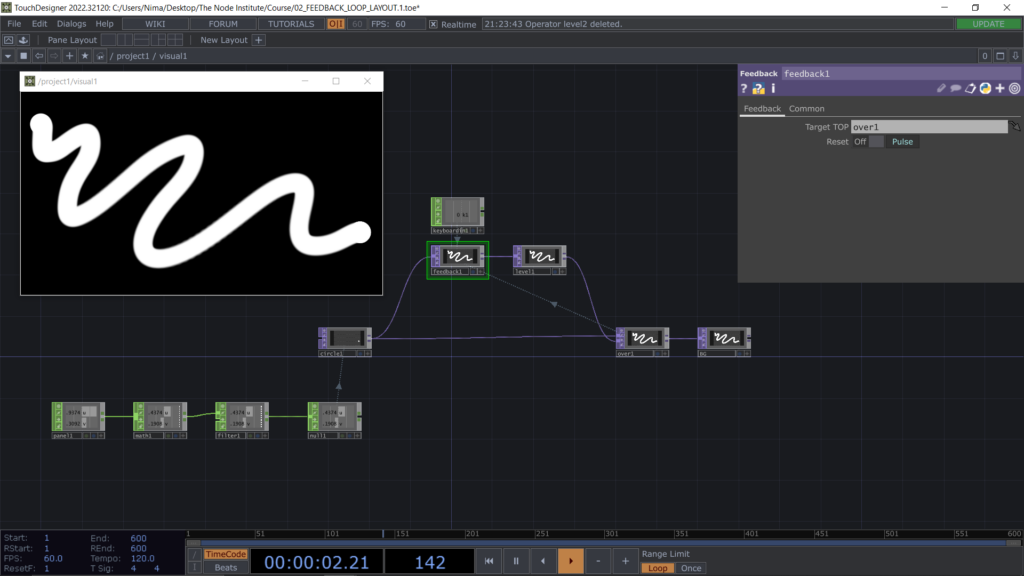
Coloring the white Circle TOP with a Noise CHOP, or using Level TOP to reduce the opacity through time, will help you to better understand the potential of the Feedback loop technique.
In order to fully dive in this technique we create other examples of the same visual, by collapsing its operators into a Base COMP and copy pasting this last to create another version of it. In the second version we add a Blur TOP inside the feedback loop and we already obtain a completely different result.
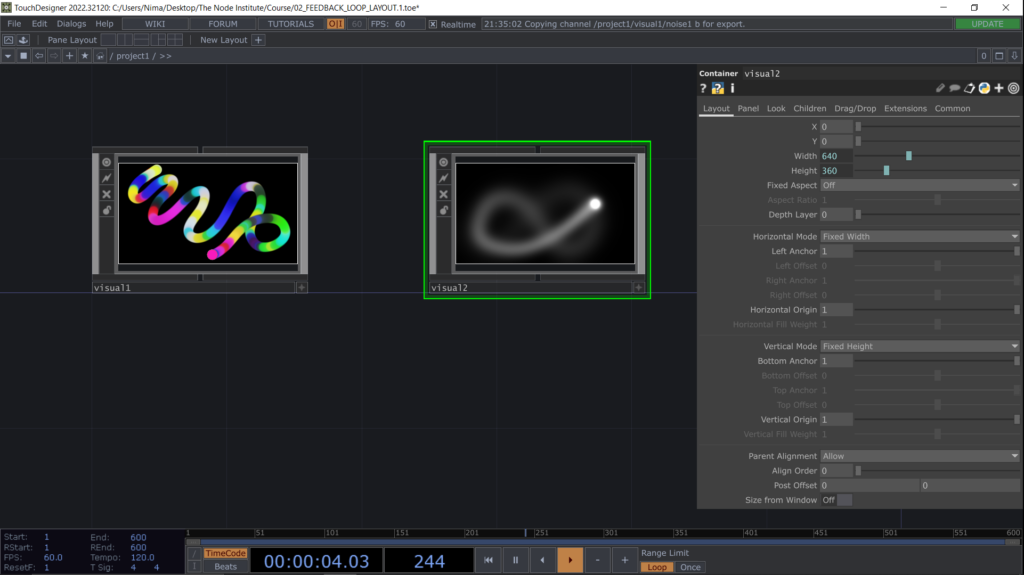
Continue discovering other ways to modify the visual results by changing some parameters within the feedback loop process or adding operators such as Limit TOP after the process (in post).
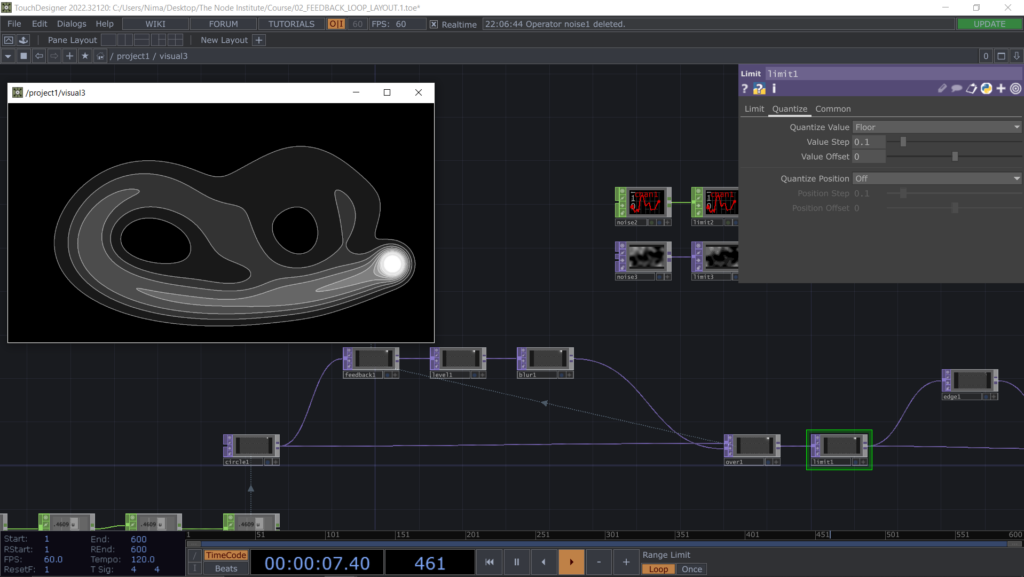
We create 4 different version of the feedback loop and we layout the Container COMP in one unique composition, but with 4 different mouse inputs. Each visual has its own container and Panel CHOP that controls the movements of each individual Circle TOP.
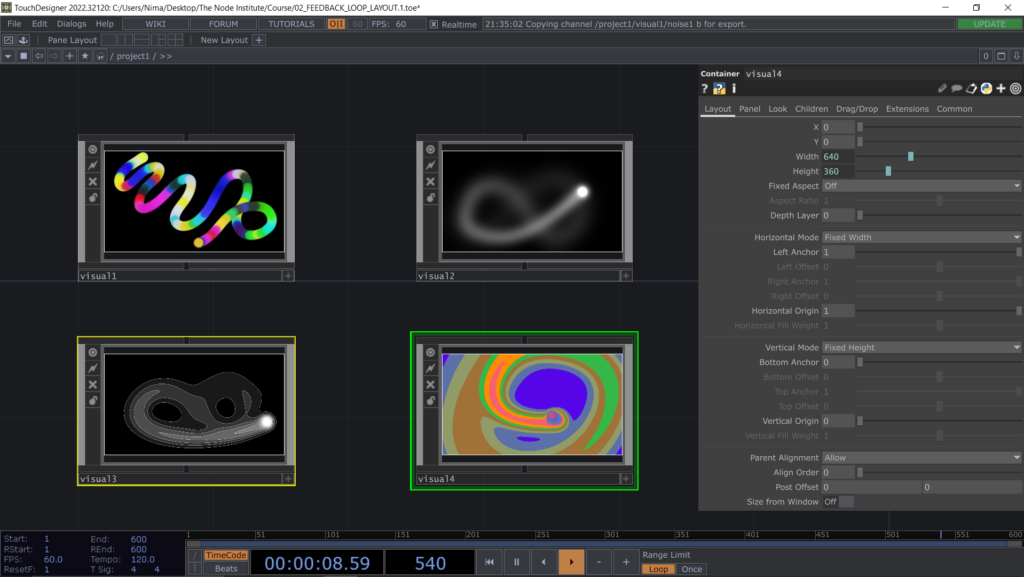
All the Container COMPs are aligned to the parent container /project1 using their Horizontal Mode and Vertical Mode parameters. This way of aligning COMPs can save you time and help you building more complex user interfaces.
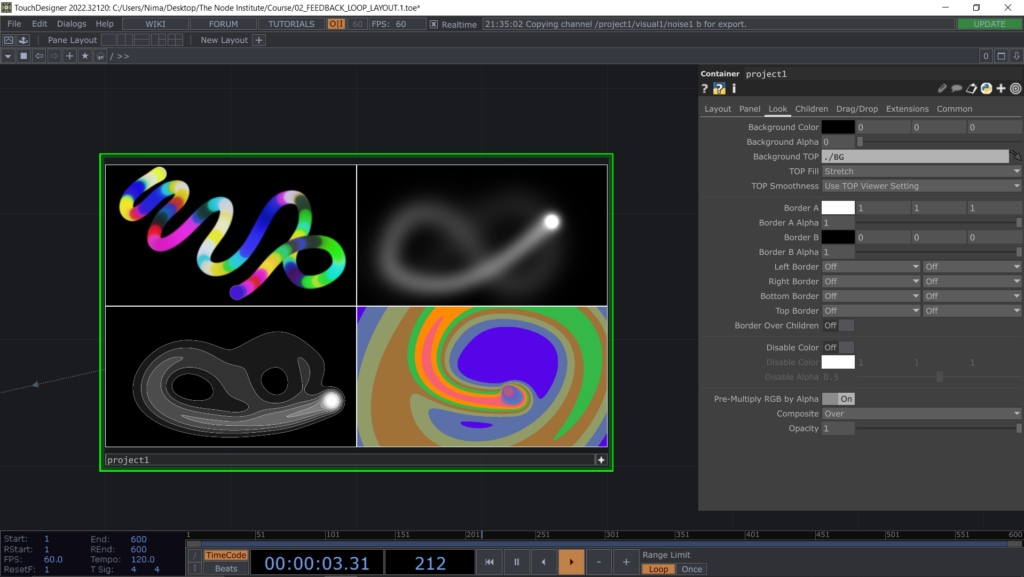
Learning Outcomes
- Understanding the basic principles of the feedback loop process
- Using Panel CHOP to get correct mouse coordinates Vs. using Mousein CHOP
- Overview of the different channels provided by the Panel CHOP and think about the possibilities
- Exploring the advantages of using multiple Container COMP inside the /project1 Container
- Learning how to use a Noise CHOP to create random RGB values
- Getting more familiar with the concept of 60 fps by adding operators within the feedback loop
List of Nodes
- Feedback, Level, Blur, Edge, Limit, Lookup TOP
- Panel, Noise, Keyboardin, Limit CHOP
Get Support
To get support outside of the live session, please join our discord server with this invite:
https://discord.gg/jPbAAV8ZQT
